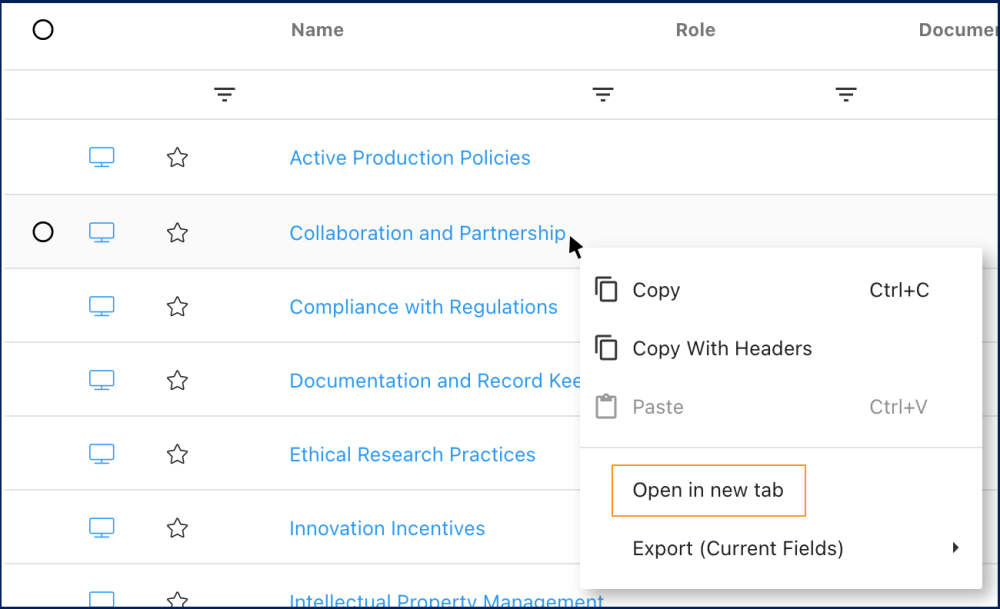Experience improved object navigation in EPC, as it is now possible for users to open objects in a new tab directly from the List view, whether by right-clicking on an object or using the CTRL + click shortcut.
This enhancement improves user experience by preserving familiar browser navigation conventions, resulting in a smooth and intuitive browsing experience. Additionally, it allows users to maintain workflow momentum by enabling the direct opening of multiple objects from the List view without interruption.
How It Works
- Right-Click: Users can simply right-click on any object in the List view, and select ‘Open in new tab’ in the menu.
- CTRL + Click: Alternatively, users can hold down the CTRL key and click on the object to open it in a new tab.
Haben Sie noch weitere Fragen?
Visit the Support Portal