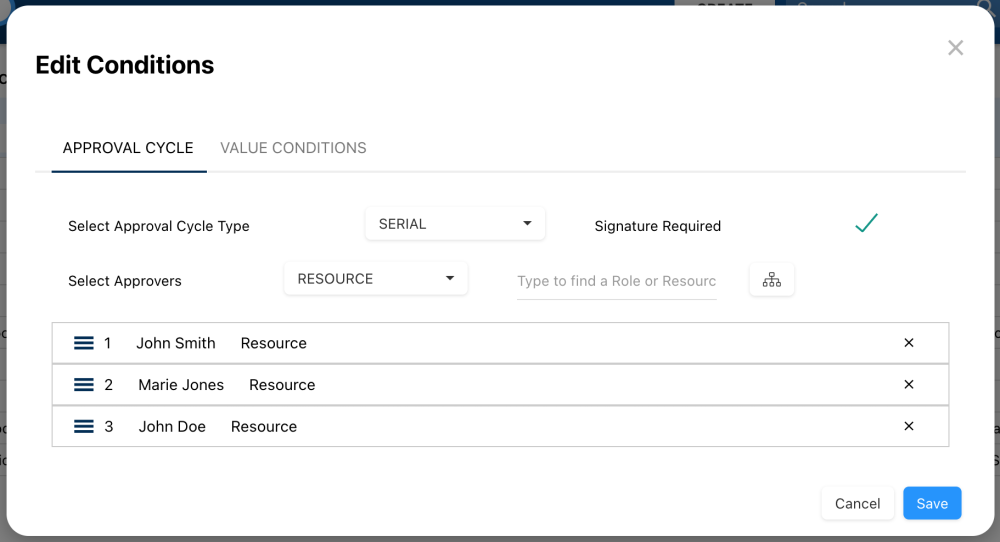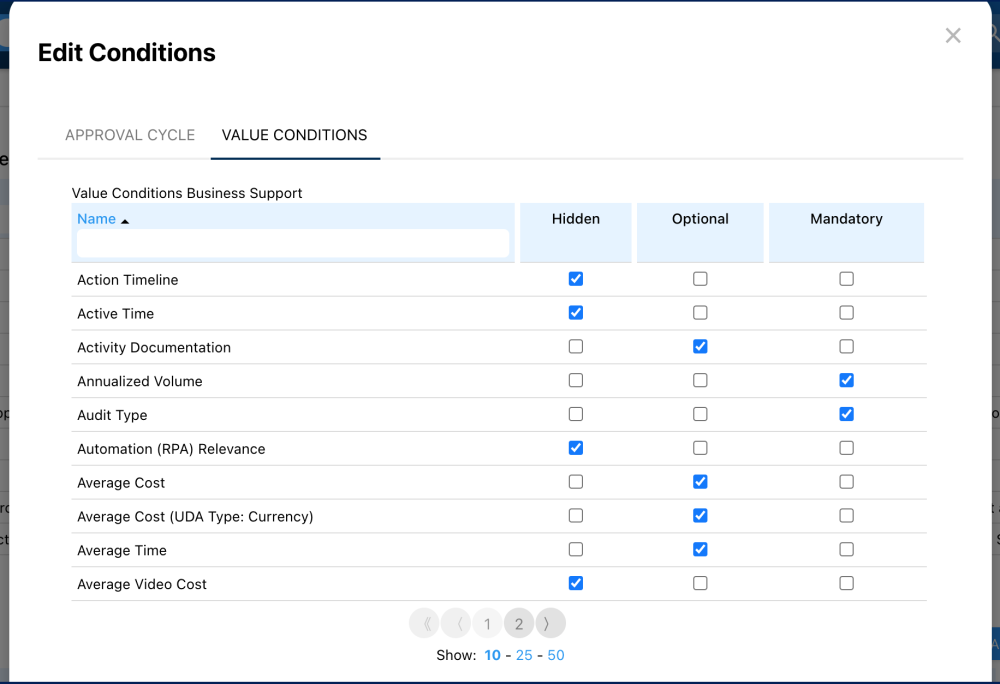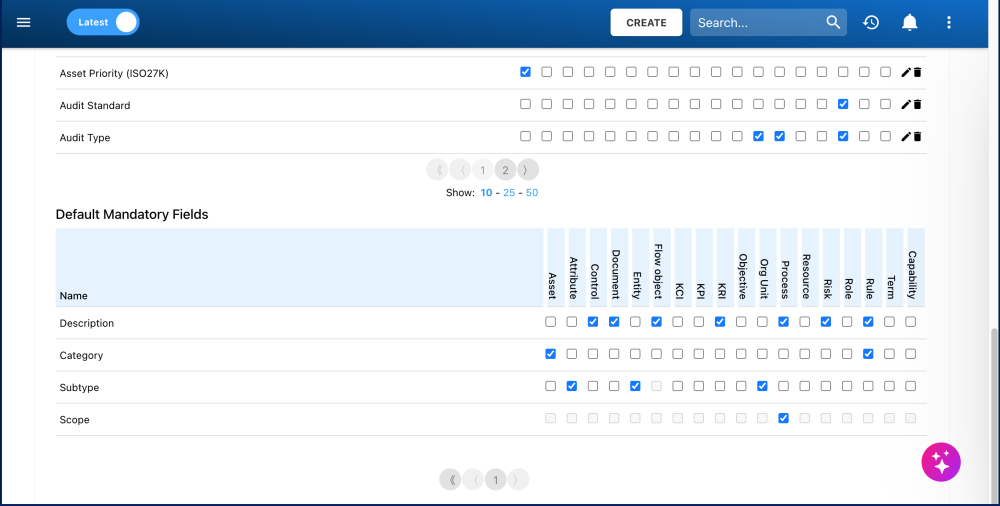Administrators can define conditional rules for attributes and approval workflows, enabling a more dynamic and efficient process. This includes the ability to determine:
- Which roles or resources are required to approve based on selected attributes.
- Which attributes are mandatory, optional, or hidden based on the values of related attributes (e.g., type, compliance program, etc.).
This functionality extends to default attributes, such as Subtype, Category, and Description, ensuring these fields can also be designated as mandatory during object creation or editing. This structured approach streamlines the process, ensuring critical fields are addressed when necessary and reducing errors or omissions.
This manual provides a step-by-step guide on how to use these features.
Step-by-Step Guide
- Navigate to the Environment Admin section of EPC.
- Click on the Attributes tab.
- The Define Object Type Conditions and Approval Workflows table allows to view all Subtypes and their applicable object Types.
- Find the desired Subtype in the table and select its
button to edit.
- The Edit Conditions window will appear. It is divided into two tabs:
- Approval Cycle: Here, you can define the desired approval cycle configuration that will automatically be applied if the subtype is assigned to an object.
- Value Conditions: Here, you can control the visibility and requirements of UDAs that will appear in the creation or edit forms when a subtype is assigned to an object:
- Required: Marked with an asterisk (*), these attributes are mandatory for users to complete.
- Optional: Displayed without restrictions, users may fill them in if applicable.
- Hidden: These attributes are not displayed for certain types, minimizing irrelevant fields.
- Approval Cycle: Here, you can define the desired approval cycle configuration that will automatically be applied if the subtype is assigned to an object.
- Click Save to apply the changes.
- In the same page, scroll down to the bottom.
- The Default Mandatory Fields table allows to set the mandatory status of default fields (Subtype, Category, Description, & Scope) for object creation, customized per module:
- If checked, the field will be mandatory for object creation, displaying an asterisk (*) to indicate its status. Leaving the field blank will block object creation.
- If unchecked, the field remains optional and does not prevent object creation if left blank.
- Changes will automatically apply across the selected modules.
Haben Sie noch weitere Fragen?
Visit the Support Portal