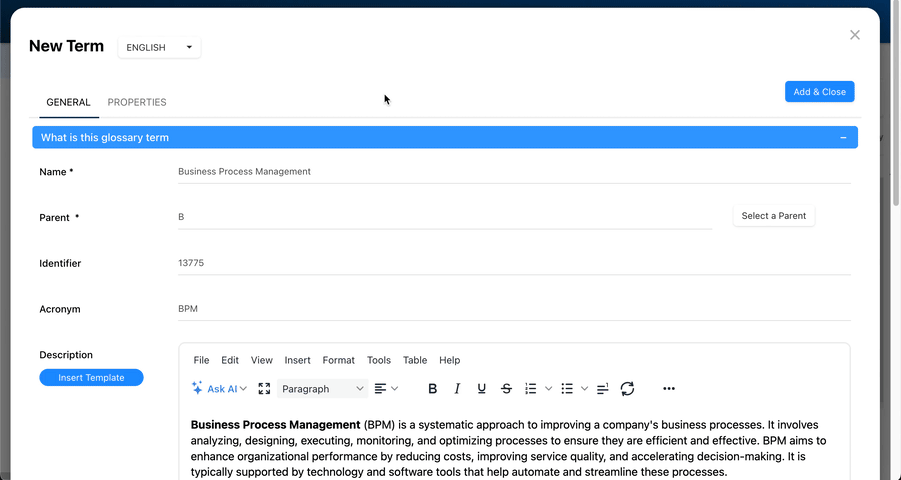With this feature, users can now create and update objects without having to complete mandatory fields and UDAs, while ensuring that all required fields are completed before approval or publishing.
Key Benefits
- Seamless Object Creation: Users can save or update objects without immediate UDA validation, enabling faster workflows during initial drafts or edits.
- Enhanced Validation at Key Stages: Mandatory UDA validation is enforced only during approval or publish actions, ensuring high data integrity at critical points without disrupting the editing process.
- Improved Import Efficiency: UDA validation is deferred during imports, such as EPC data or Excel files, allowing bulk uploads without unnecessary interruptions.
- Clear Guidance on Missing Data: Consolidated validation messages provide detailed, actionable feedback, helping users quickly locate and correct missing mandatory UDAs.
- Configurable Enforcement: Administrators have control over UDA validation rules through an advanced system setting, tailoring the process to organizational needs.
Setting Up the Feature in Your System
The feature is enabled by default, but if you would like to change that, navigate to the Advanced tab in the System Admin section. Locate the DELAY_REQUIRED_CUSTOM_ATTRIBUTES field, and change the setting to ‘true’.
To learn more about attributes, please click here.
Haben Sie noch weitere Fragen?
Visit the Support Portal