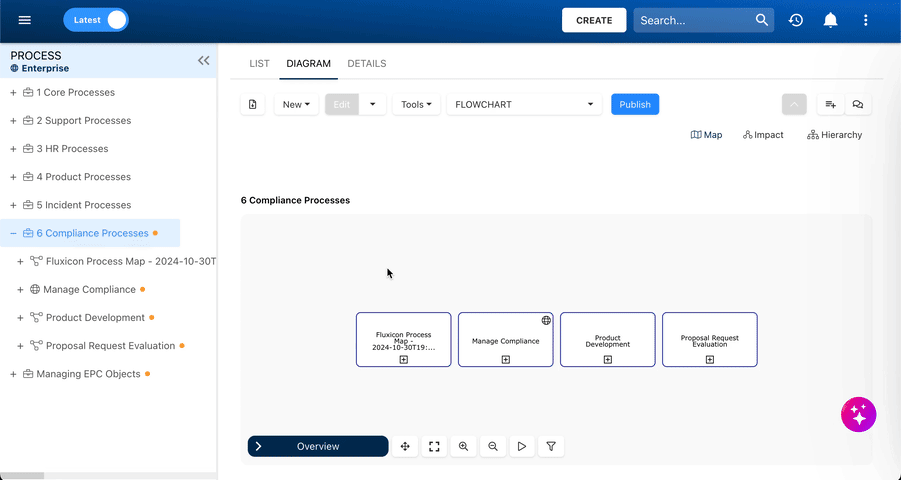This AI feature enables the direct conversion of process images into actionable EPC processes and flow objects. This streamlines the integration of key business elements into the organization’s database, eliminating the need for manual data entry or the use the Parser application.
In addition, the feature offers advanced options for managing image details, such as preserving and customizing color schemes and seamlessly integrating analytics data:
How to Use the Image Parsing Feature
- Navigate to the Process module.
- In the tree, right-click on the desired Set or Process. The parsed process will be nested as a child of the selected set or process.
- Select ‘Parse Process’.
- In the window, choose a prompt from the drop-down menu at the top.
- ‘Custom prompt’ allows you to specify instructions for how the shapes and colors should be parsed. For more information on color parsing, please see below.
- Alternatively, you can leave the ‘Add instructions’ area blank and let the parser handle it automatically.
- The VISIO default prompt is also available, which provides explanations for classic Visio shapes, and can help guide you in creating your own instructions.
- ‘Custom prompt’ allows you to specify instructions for how the shapes and colors should be parsed. For more information on color parsing, please see below.
- Click on the Include Analytics checkbox to integrate analytics data. For more information on this, please see below.
- Browse your files to choose an image by clicking on the Choose File button.
- Click on ‘Parse’ to start the parsing process.
- You will receive a notification when the parsing is complete.
- The process will be visible and accessible in the tree. Review and edit the content as needed.
Here is an example of the full workflow:
Color Preservation & Assignment
The AI intelligently detects and preserves the original colors of flow objects within your process images, ensuring seamless imports without requiring manual adjustments. Alternatively, users can customize the import by specifying new colors or choosing to exclude the original color entirely.
Optional Analytics Integration
The AI can integrate analytics data found within the source image, preserving existing metrics. If no analytics data is present in the image, the AI can automatically add the # Executions and Processing Time metrics during the import process, providing valuable insights for process optimization.
Haben Sie noch weitere Fragen?
Visit the Support Portal