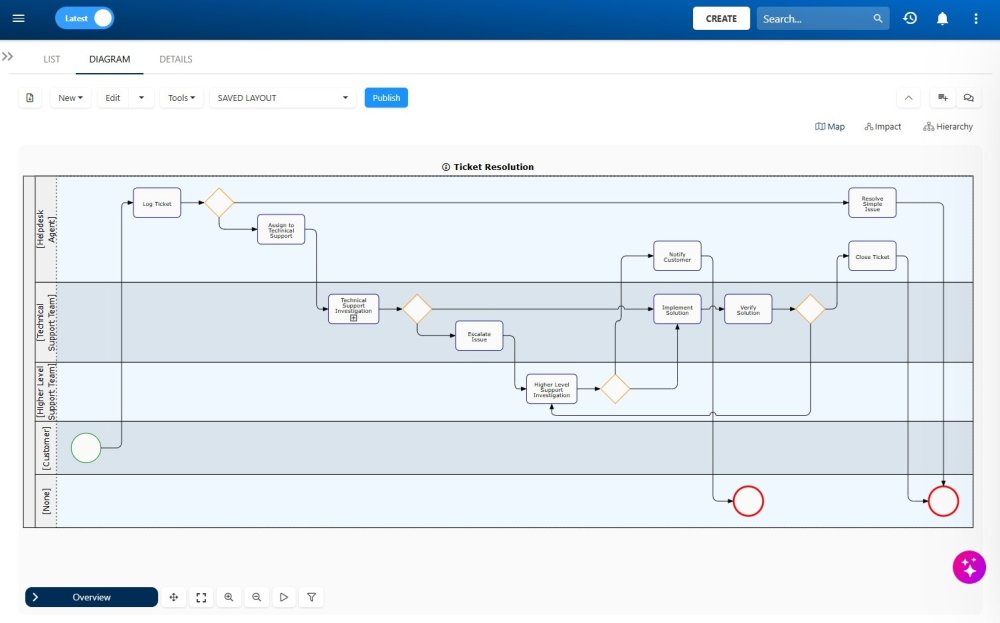The 15.2.4 Service Pack delivers a set of feature enhancements and bug fixes aimed at improving the usability, performance, and stability of the system.

Important Update: Performance Improvements for Process Maps
We’ve made important improvements to the performance and responsiveness of process maps, ensuring a smoother and more efficient experience when working with swimlanes and flow objects.
These enhancements are designed to improve usability, reduce delays, and optimize system performance, especially for users working with complex maps over extended periods.
What’s New?
Faster, Smoother Editing
- Enjoy a more responsive experience when adding, moving, and manipulating flow objects in your process maps.
- Optimized system resource usage means less strain on your CPU and memory, improving stability even when running multiple applications.
Enhanced Stability & Efficiency
- Optimized label handling ensures smoother flow object movement and minimizes unnecessary recalculations.
- Improved zooming and panning performance in Diagram view, making large maps easier to navigate.
Visual Refinements
- The swimlane header color has been updated from white to grey and will no longer have rounded corners.
This update significantly enhances performance and usability, reducing lag and improving efficiency when working with process maps. We highly recommend upgrading to enjoy a faster, more seamless experience.
Additional Validation & Testing with New ChatGPT API Endpoints
This update includes further in-depth testing and validation across multiple functionalities using both the new ChatGPT API endpoints (completion & embedding) alongside the previous setup.
- AI Chat Assistant
Extensive validation was performed on the AI Chat Assistant, ensuring consistent and accurate responses, with proper fallback and search behavior across both the new and old endpoints. - AI Process Image Parsing
AI Process Image Parsing was also tested with the new endpoints to verify correct parsing and image upload performance. Results were compared with the previous setup to ensure no regressions or parsing errors.
Improved Folder & Document Sorting in the Document Module
Navigating the Document module is now more intuitive with an improved sorting structure:
- Folders now appear before documents across the module, including the tree view, search results, and hierarchical views (List, Details, and filters).
- Alphabetical and numerical sorting within both folders and documents ensures a seamless and organized experience.
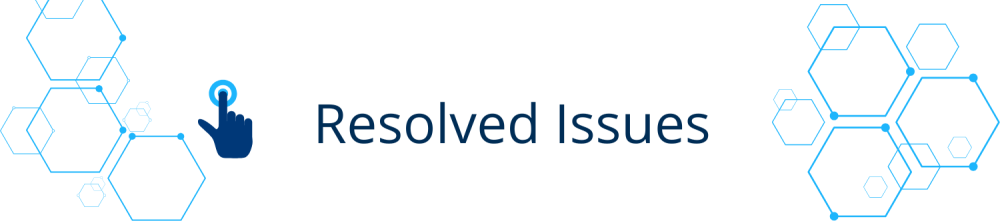
Arrow Misalignment in Process Maps
Fixed an issue where arrows in the Process Map were not properly connected due to layout inconsistencies. Now, transition coordinates are re-verified before saving to prevent broken data from being stored.
Additionally, a notification popup has been added to alert users when a gap is detected, allowing them to wait for automatic correction or manually adjust shapes.
Object Name Not Adjusting During Shape Resize
Fixed an issue where the object name would break or overlap when resizing shapes. Now, the text properly adjusts to fit within the resized shape, ensuring clarity and readability.
Risk Analysis Editability Issues
Fixed multiple issues related to field editability in the Risk Analysis section of process and flow object forms:
- The Probability, Impact, and Priority fields for process-level risks were not editable, preventing users from re-evaluating controls.
- The Priority field was incorrectly editable, allowing users to modify a system-calculated value, leading to unintended UI and data changes. It is now locked to ensure data integrity.
- Fields in the last column were incorrectly editable, causing unintended value changes. Now, all fields in the last column are locked from manual edits, except for the Exclude checkboxes, which remain interactive as intended.
Haben Sie noch weitere Fragen?
Visit the Support Portal