If the Add button in Evidence Collection Requirements is selected, it will open a pop-window with the following form:
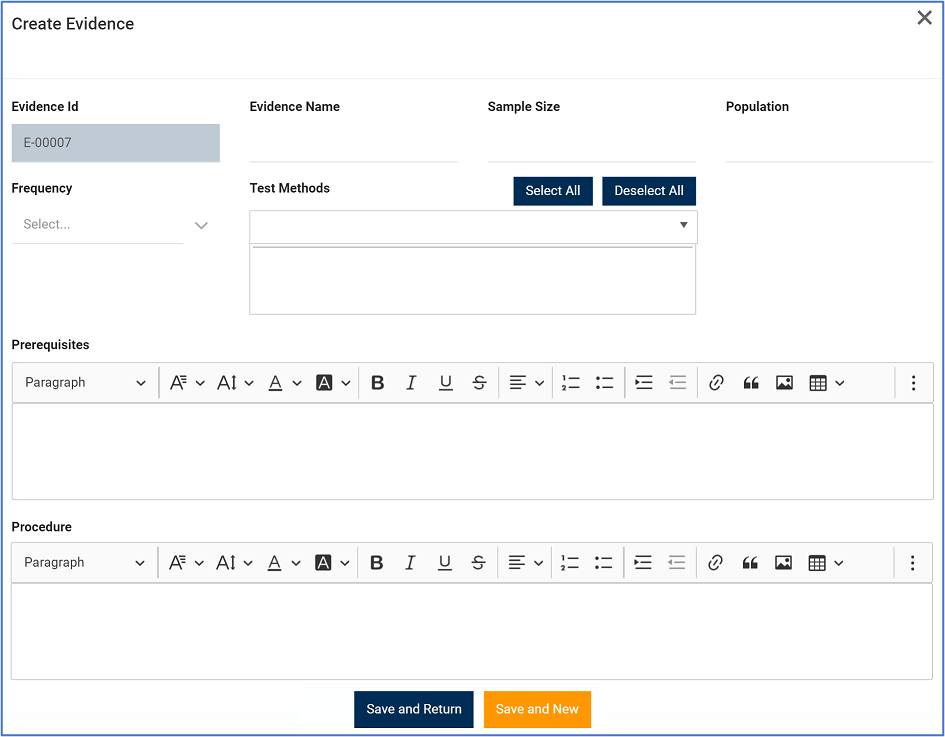
- Evidence ID: This field is automatically populated with evidence ID whenever a new evidence request is created. Users cannot modify the field.
- Evidence Name: This is a text field that allows users to input the evidence name.
- Sample Size: This is a numeric field that allows users to input the sample size.
- Population: This is a text field that allows users to input the populate size.
- Frequency: This is a single-select dropdown field that retrieves the list of predefined frequencies. It allows users to select the frequency of the evidence collection. Users can only select one value at a time from the dropdown.
- Frequency options are created in the Frequency section of General Settings.
- Test Methods: This is a multi-select dropdown field that retrieves the list of predefined test methods. It allows users to select the method by which the evidence will be tested during the audit. Users can select multiple values at a time from the dropdown
- Select All: This button allows users to select all test methods.
- Deselect All: This button allows users to deselect all test methods.
- Test methods are created in the Test Methods section of Test Setting.
- Prerequisites: This is a description box that allows users to input the prerequisites for the evidence collection. In this field users can insert headings, bullets, images, tables, links, and media files (as well as change font colors, font sizes, background colors and more).
- Procedure: This is a description box that allows users to input the procedure for the evidence collection. In this field users can insert headings, bullets, images, tables, links, and media files (as well as change font colors, font sizes, background colors and more).
- Save and Return: This button allows users to save the evidence request and return to the main form.
- Save and New: This button allows users to save the evidence request and open a new form to create another evidence request.



Post your comment on this topic.