You can change the password of your IsoFarm platform user via password recovery or through the steps below.
Login to the IsoFarm platform and select the “Administration/Users” option in the left side menu.
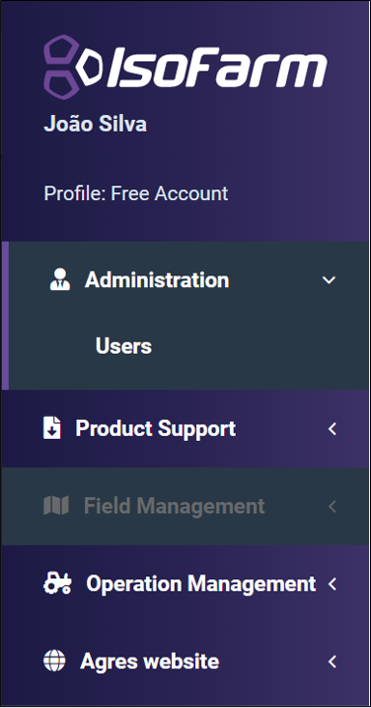
Select the edit user data option, as shown in the following image.

On the edit screen, select the “Change Password” option and fill in the new password fields, to complete the password change click on “Save”.




