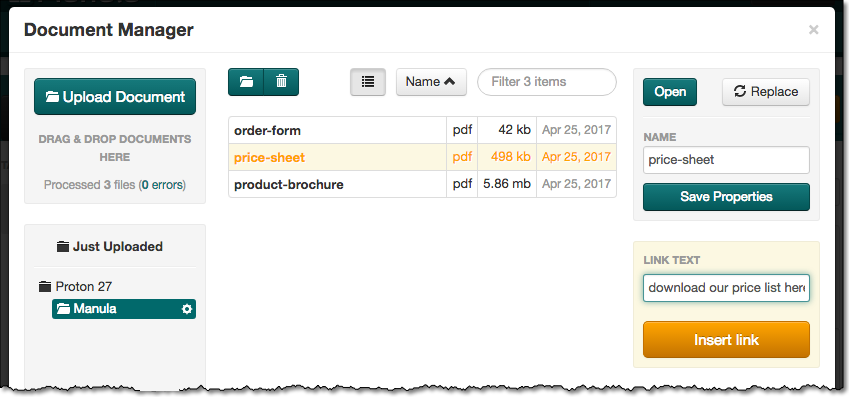Today, the manula.com website and, more importantly, all manuals hosted on manula.com, have been moved to HTTPS.
This is especially important for Private manuals hosted on manula.com, ensuring that login credentials are sent over a secure connection.
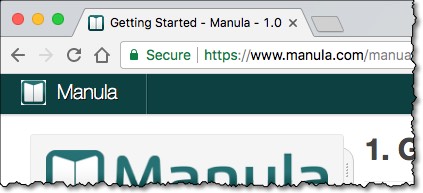
Don’t worry, you do not need to change anything on your side to make this work.
All “old” HTTP manual URLs automatically redirect to the new HTTPS URLs.


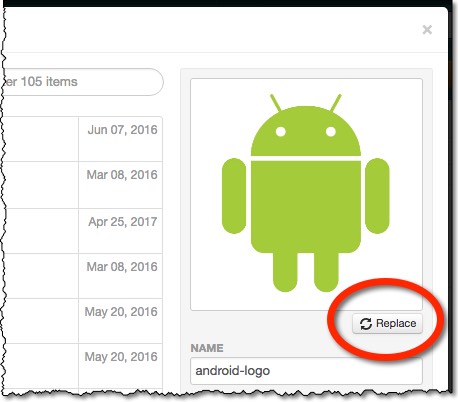
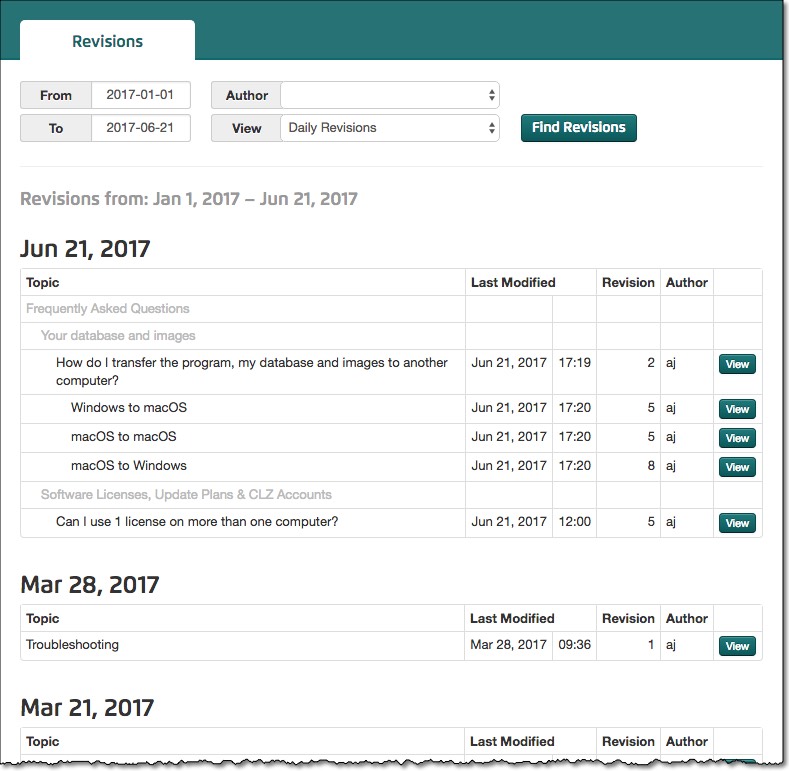
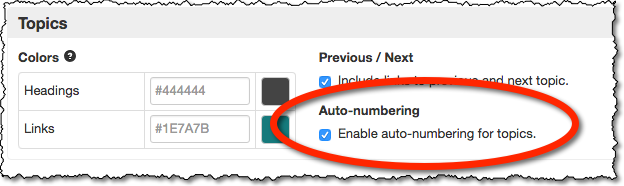
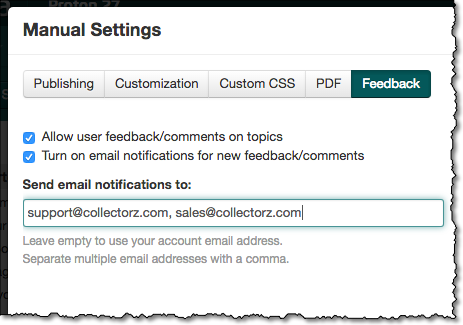
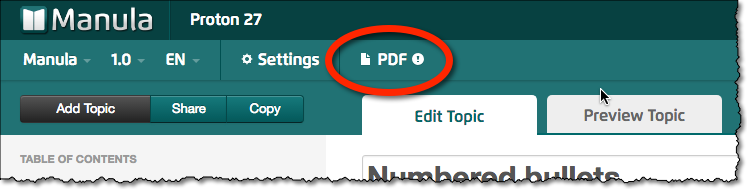
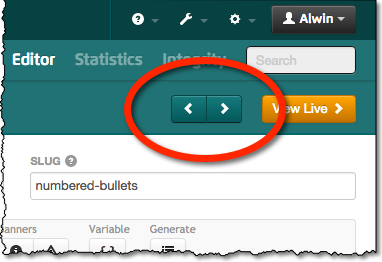 A small but useful addition to your Manula Topic Editor:
A small but useful addition to your Manula Topic Editor: One of the more common questions we get at Manula Support is:
One of the more common questions we get at Manula Support is: