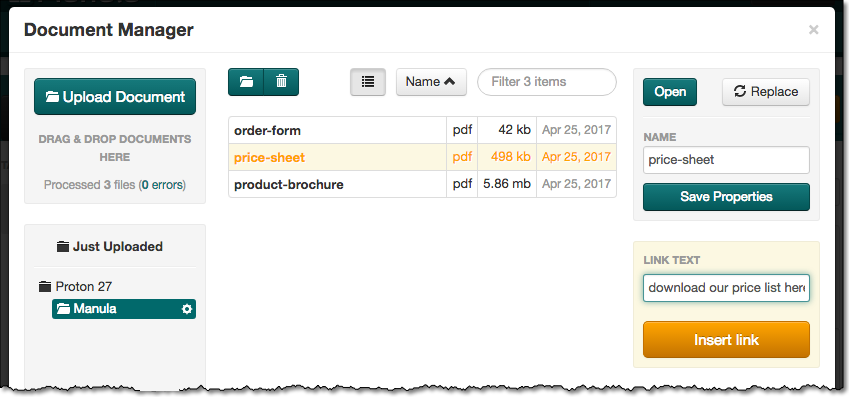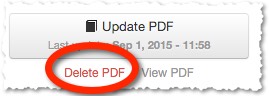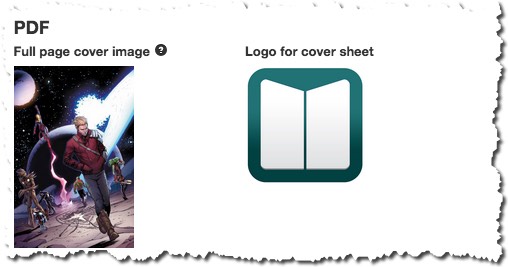The generated PDF versions of your manuals now use the full resolution of the images that you uploaded. This will improve the quality of the images in your PDFs.
(Previously, the generated PDFs used the scaled down versions of the images that the online manuals use, for size and performance reasons)
To enjoy the new image quality, you do need to re-generated your PDF version from the menu.
BTW: of course, using the full res images will increase the size of the PDF files!


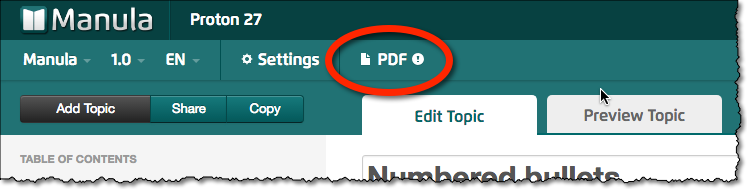
 One of the more common questions we get at Manula Support is:
One of the more common questions we get at Manula Support is: