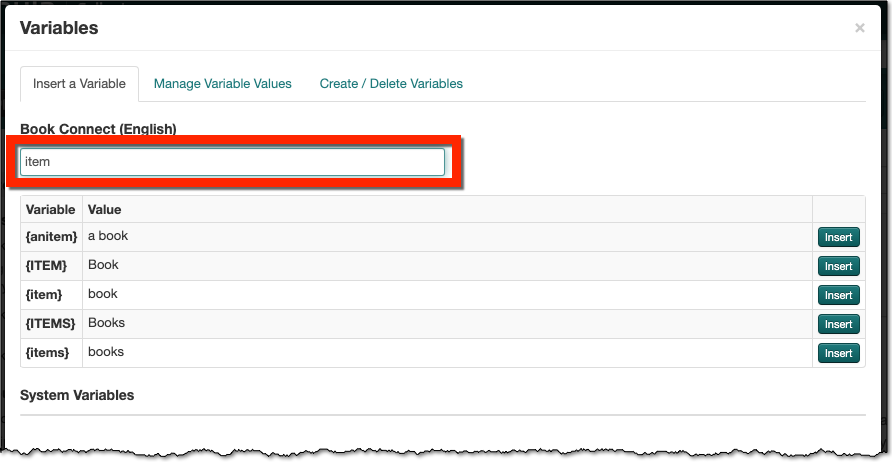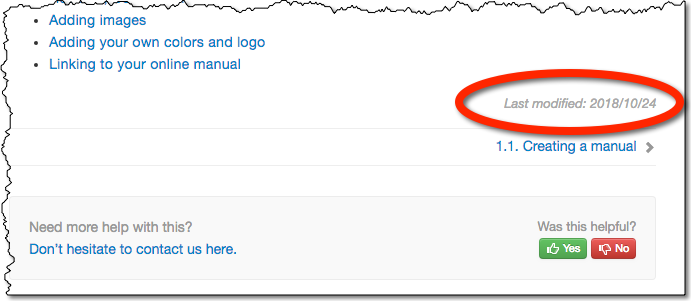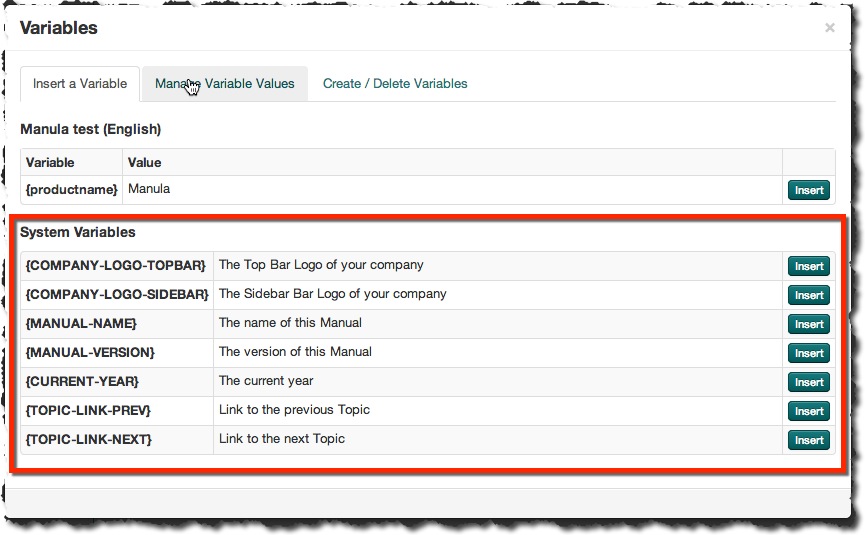Some Manula users are making serious use of the powerful Variables system. And therefore have huge lists of variable in their Variables screen. Which can make find the variable you need quite annoying.
So today, we introduced a search box, on all 3 tabs of the Variable. Just type in the search box and it will instantly filter down the list, as you type.