We implemented two important changes to the Backup / Restore today.
Make backups of selected manuals only
Previously, the Backup feature always created a backup of all manuals in your entire account. This is fine if you are just making full backups for safety purposes.
But in some cases, you may want to just Backup specific manuals, e.g. if you want to transfer some manuals to a different Manula account, or if you prefer to make regular quick backups of only the manual(s) that are you currently working on.
So with today’s update, we made that possible. Just checkbox the manuals you want to make a backup of and hit the Backup button on the bottom right. The backup file will only contain the manuals you selected and only the images that are used in those manuals.
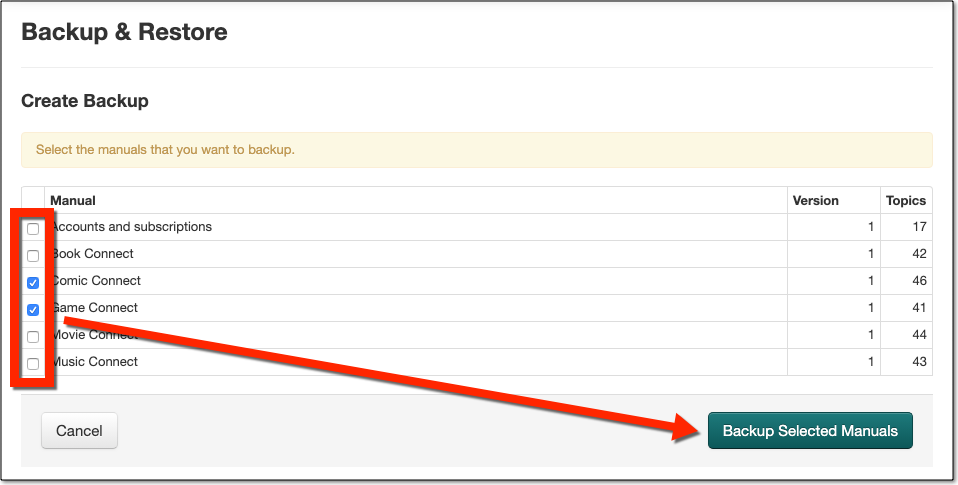
Restore feature now fully restores images
At the same time, we have improved the Restore feature to fully support the restoring of only the images of the selected manuals. This way you can efficiently move manuals to a different account.
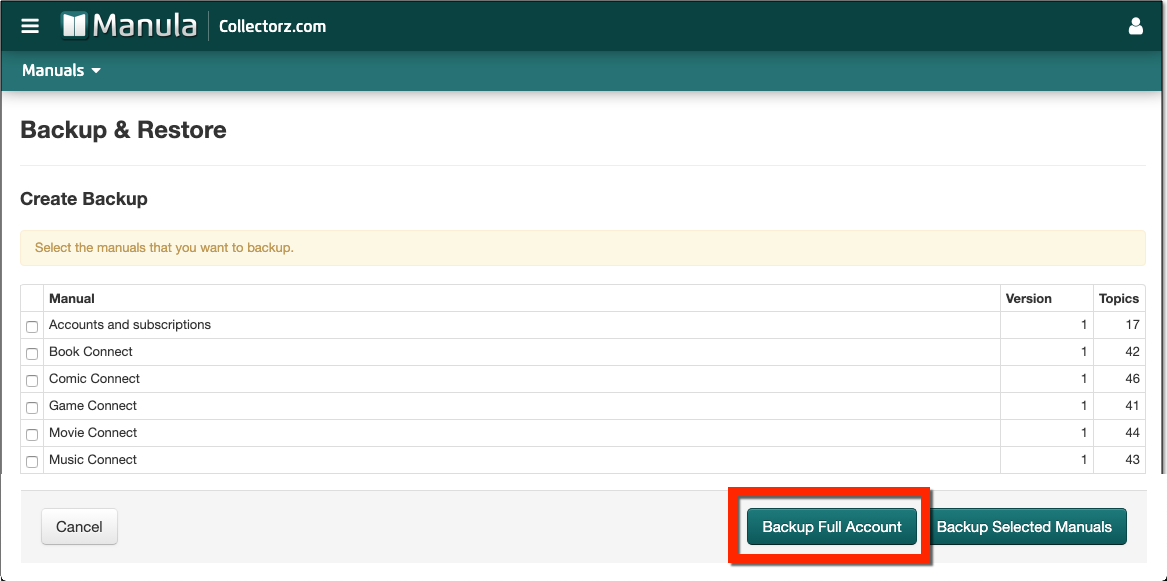


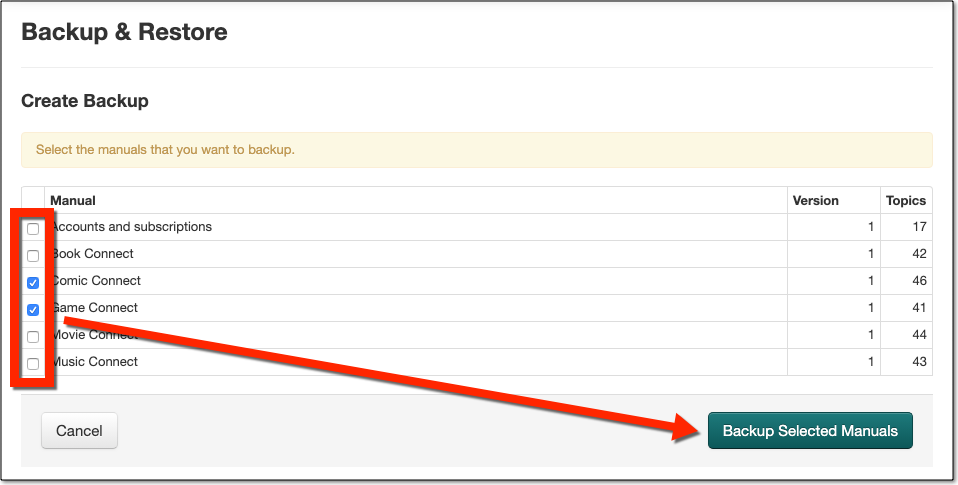
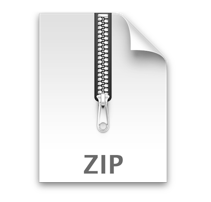 A couple of users reported that downloaded Backup zip files could not be opened on their Windows system. We investigated and found that the folder structure used inside the file was not compatible with the standard unzipper of some Windows versions.
A couple of users reported that downloaded Backup zip files could not be opened on their Windows system. We investigated and found that the folder structure used inside the file was not compatible with the standard unzipper of some Windows versions.