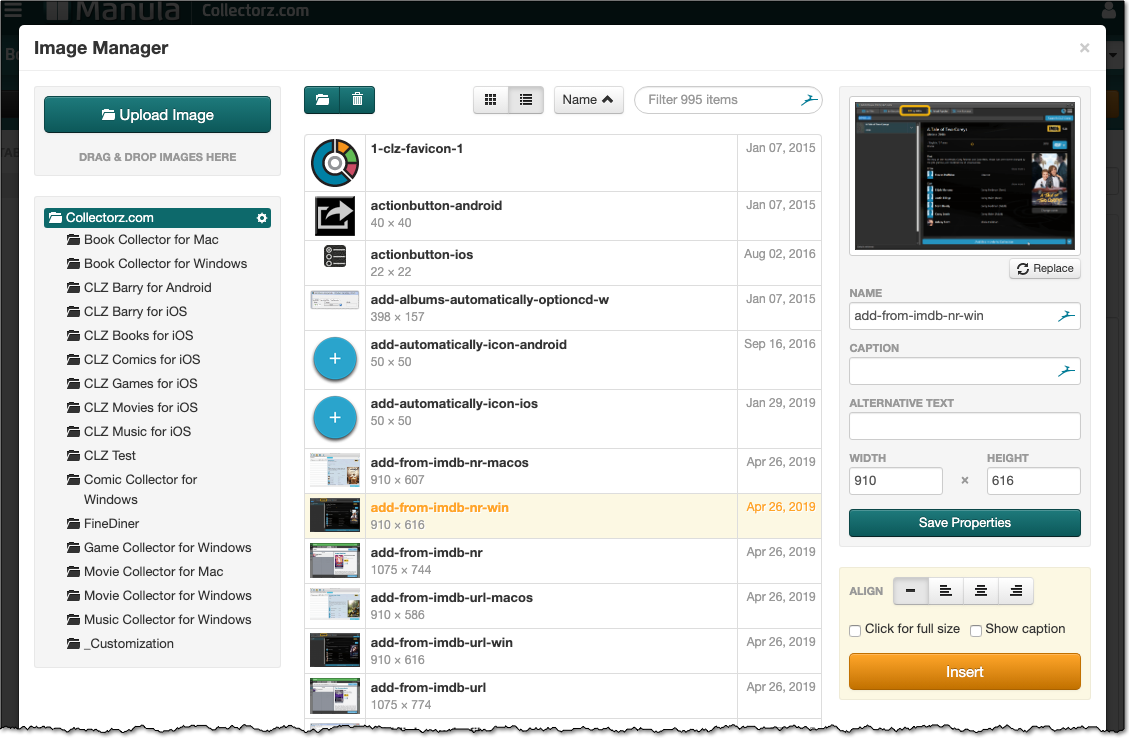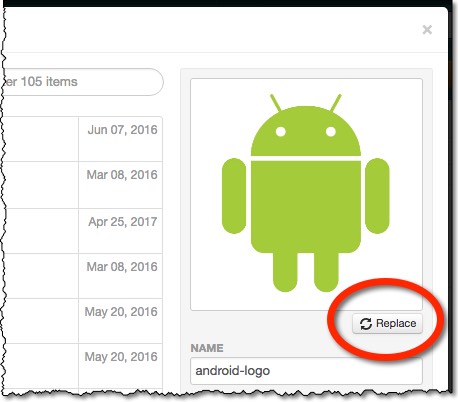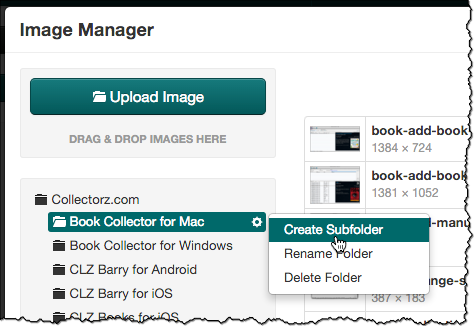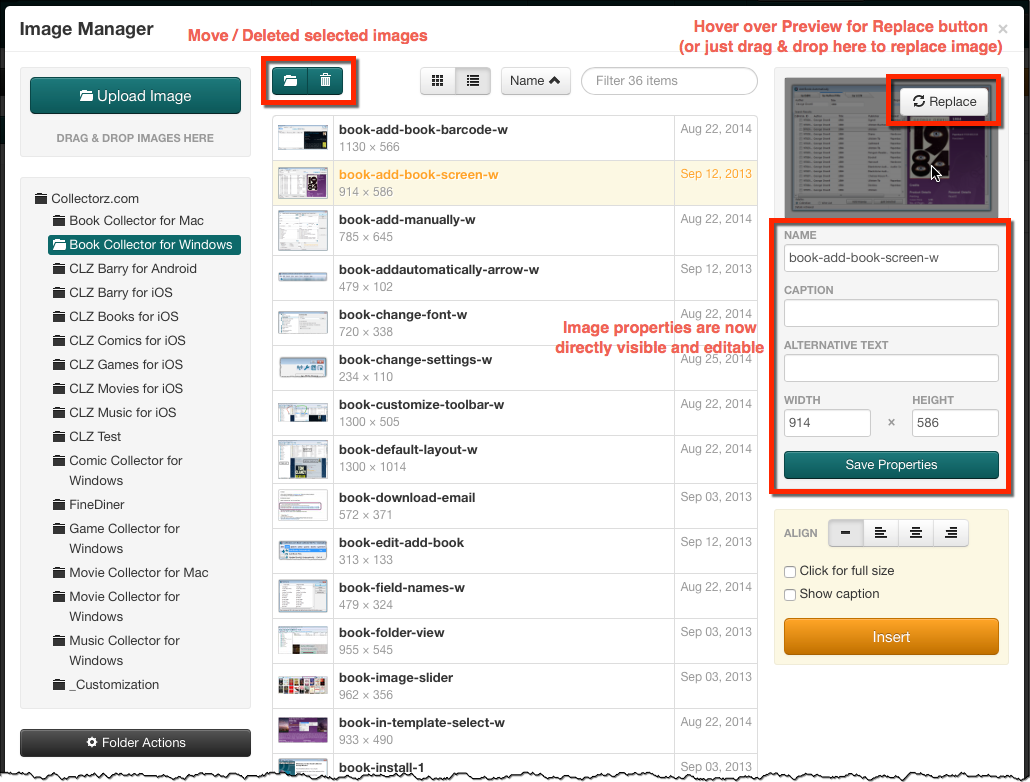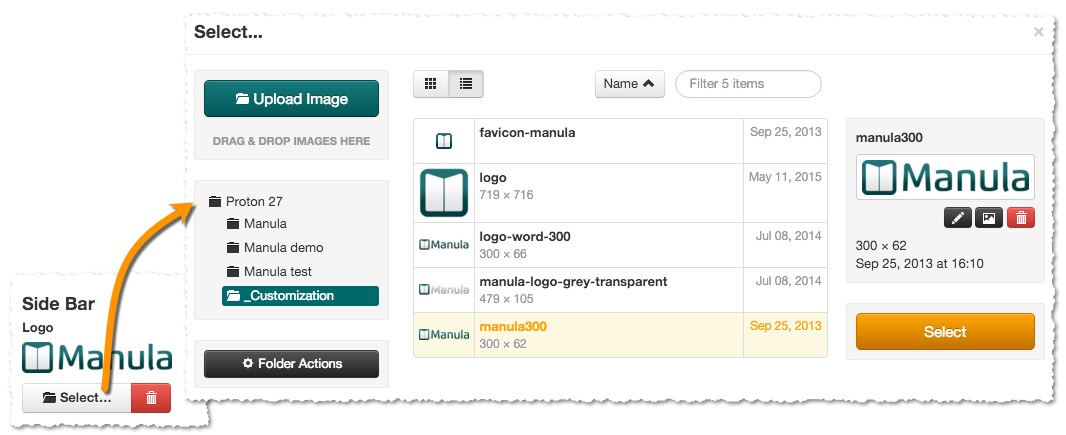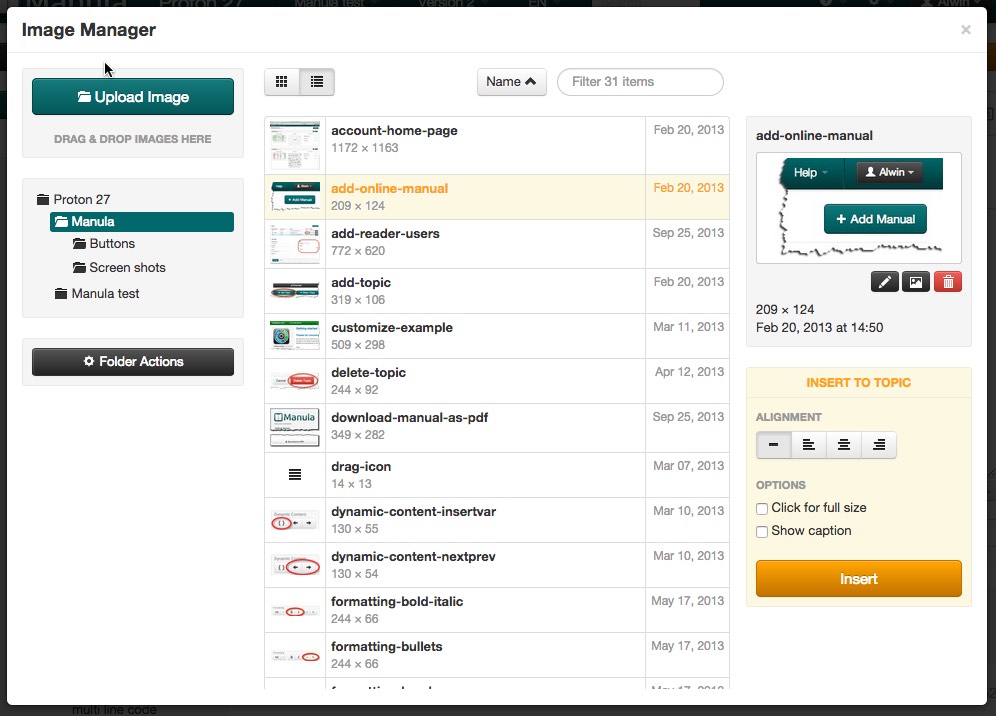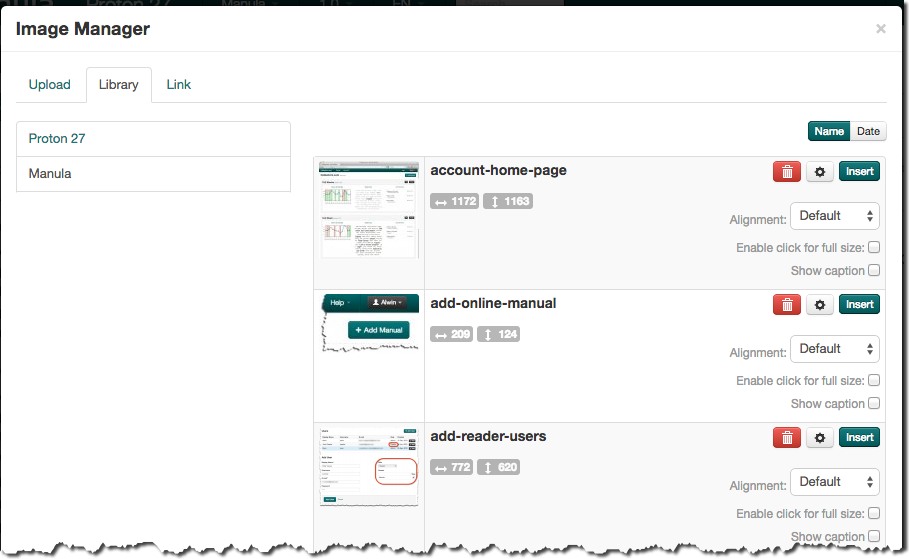For Manula with a LOT of images in their Image Manager, opening that screen was getting quite slow. So we have just updated the Image Manager to have it “lazy load” the images as you scroll through.
This makes the opening and using of the Image Manager a lot snappier.