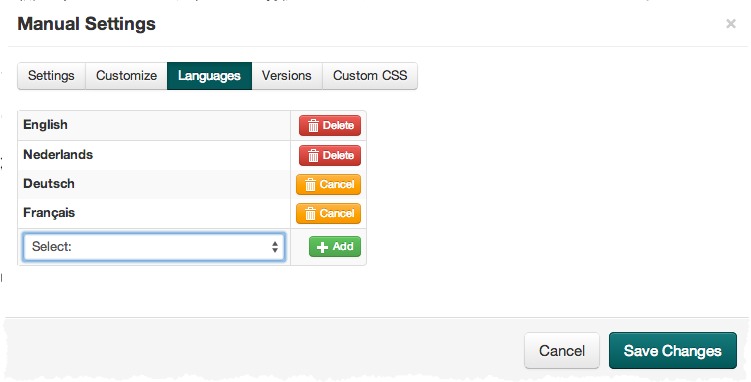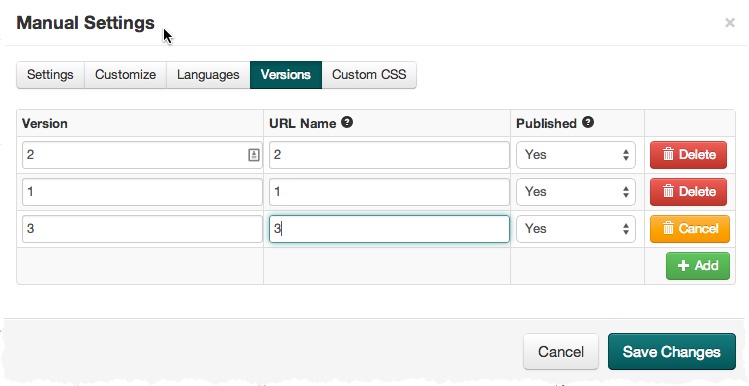Last week, we received a great suggestion from one of our clients.
She requested the ability for a manual language to be there but still still hidden/unlisted. This would enable them to add a Language to their manual and work on it, but NOT have the new Language appear in the Language Selector of their live manual yet.
That made enormous sense. In fact, why did we not add this years ago?
So we figured, let’s implement this immediately. And here it is today!
Thanks for the suggestion, Fiona!
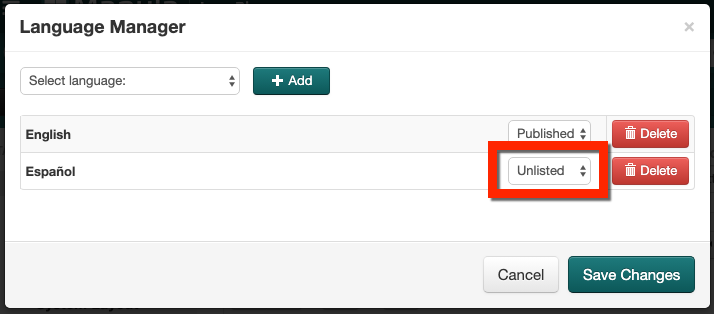


 Quick fix for an annoying user interface issue:
Quick fix for an annoying user interface issue: