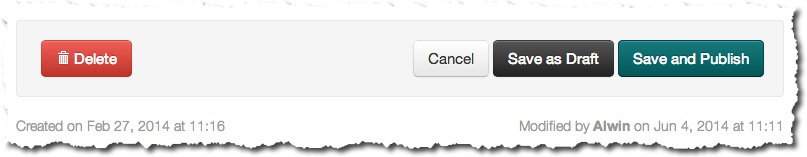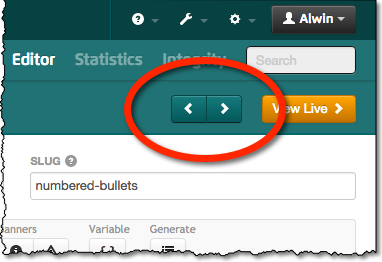 A small but useful addition to your Manula Topic Editor:
A small but useful addition to your Manula Topic Editor:
Next and Previous buttons, for easily iterating through your topic list.
Enjoy!
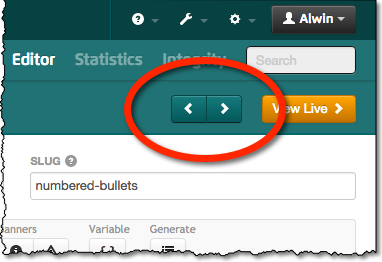 A small but useful addition to your Manula Topic Editor:
A small but useful addition to your Manula Topic Editor:
Next and Previous buttons, for easily iterating through your topic list.
Enjoy!
Manula has been live for just over 3 years. In these years, a lot of features have been added and changed, so it was time to sit back and re-design a good user interface for the current feature set.
An interface that is both clearer for new users and easier to use for everyone.
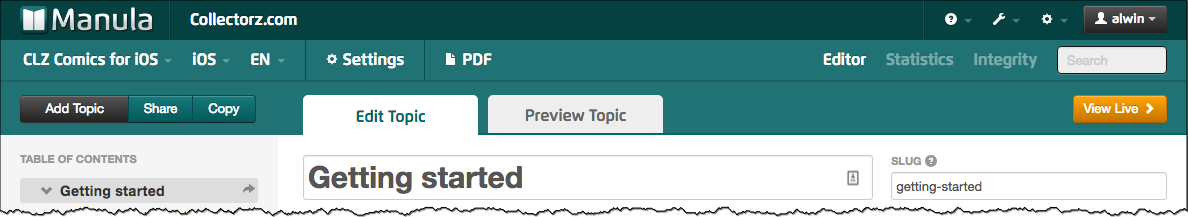
Here’s what’s changed:
The home page of your admin, where all your manuals are listed, has been updated with:
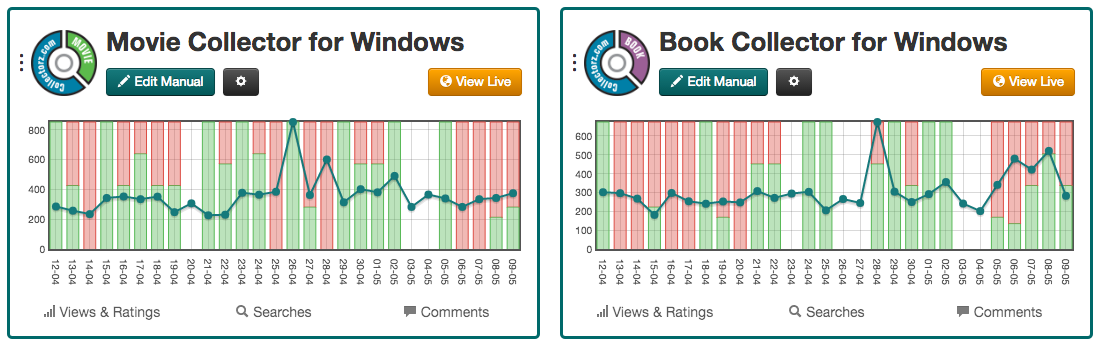
The Statistics and Feedback features have been separated from the manual editor and moved to their own Statistics module. The Statistics area can be reached from the chart or links on the Account Home or using the Statistics button on the top right while in the Editor:
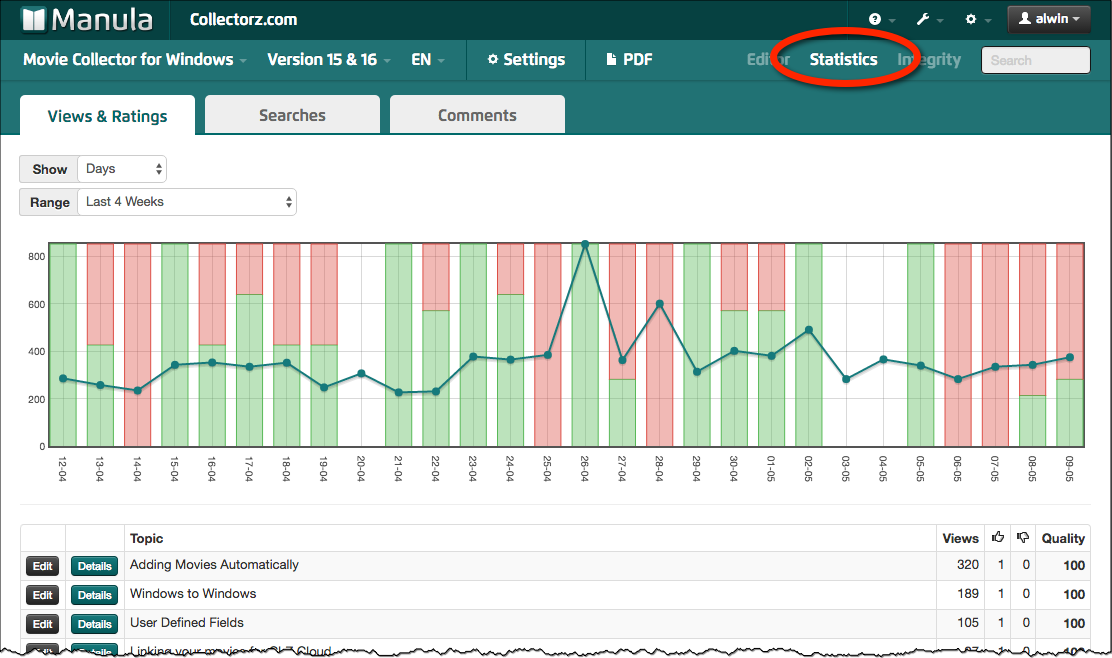
And finally, the Manula section where you probably spend most of your time, the Manual Editor. The Editor has been re-designed and cleaned up to focus on its’ main purpose: editing manual topics:
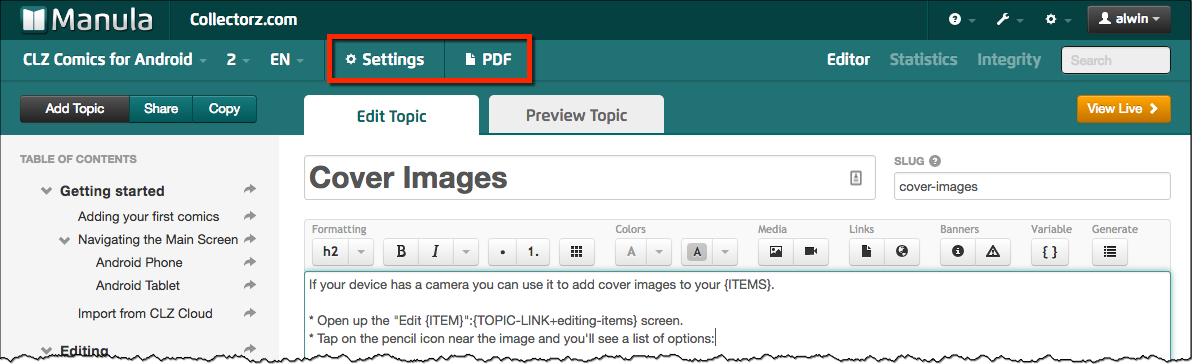
Small update to the manual editor:
Editor pages now have a sensible page title showing the actual topic title of the topic you’re working on. Useful if you have multiple editor pages open in different browser tabs.
Thanks to the guys and gals at AgileBits for suggesting this change!
A small tweak to make the order and naming of the topic editor buttons a bit more logical: