Two small optimizations to the live manuals today:
- When you select a topic in the Table of Contents, it is always automatically “expanded” to show its’ subtopics.
- The clickable (tappable) area of the expand/collapse icons (chevrons) is now slightly larger, making them easier to touch on mobile touch screen devices.
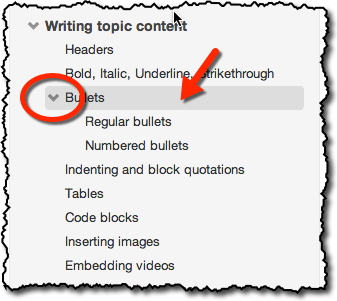
Thanks to Mark from Pyware, for suggestion this tweak!


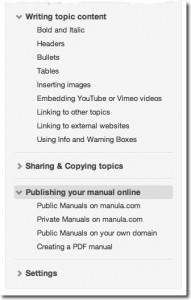 A while ago we introduced the remembering of each topic’s state, whether it is collapsed or expanded, for both the live manuals and inside the manual editor.
A while ago we introduced the remembering of each topic’s state, whether it is collapsed or expanded, for both the live manuals and inside the manual editor.