Scenario: A staff member has submitted a request with supporting documentation to start grant the single parent allowance effective 1 July 2017.
- Start the transaction using the menu path or transaction code.
- Click on the Validate
button after typing PA40 in the *Command *text box.
- Enter the staff member’s personnel number in the Personnel No. text box. Scenario: 396632
- Enter the effective date of the personnel action in the Start text box. Scenario: 01.07.2017
- Click on the Validate
button to validate entries.
- Scroll to locate, then select the Change Personal Data PA.
- Click on the Execute
button to execute the PA.
- Click on the Matchcode
button to display the list of options for Reason for Action.
- Click on the Grant Single Parent
option .
- Click on the Continue
button to confirm selection.
- Click on the Close
to validate entries.
- Click on the Save
button to save the record.
- Click on the Single Parent
button to record the staff member as a single parent.
- Click on the Validate
button to validate selection. You may have to click
multiple times to acknowledge messages displayed at the bottom of the screen.
- Click on the Save
button to save the record.
- The last IT9003 (Entitlement Monitoring) infotype, in this PA records completion of the action. Click on the Yes
option to select the Action Completed Flag documenting that the action has been completed. When you choose Yes, the Action Completed On field will automatically populate the date when you complete the action as indicated in the screen below, send an email notification to the staff member and make the PA available to staff through Employee Self-Service (ESS).
- Click on the Validate
button to validate entries.
- Click on the Save
button to save the record.
- Click on the Return
button to return to the SAP Easy Access screen.
)footnote1
Last modified:
24 January 2022


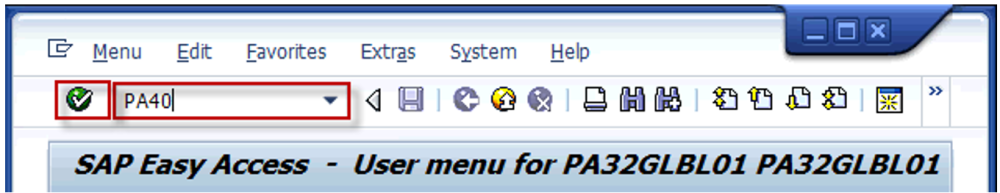




 option .
option .

 button to record the staff member as a single parent.
button to record the staff member as a single parent.