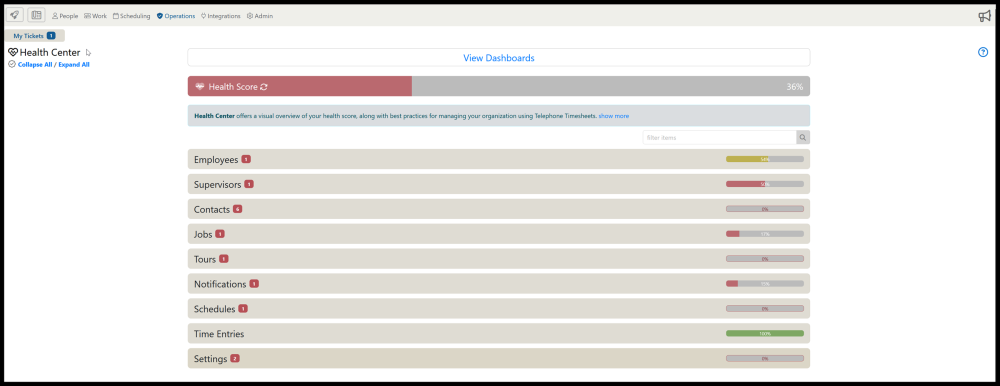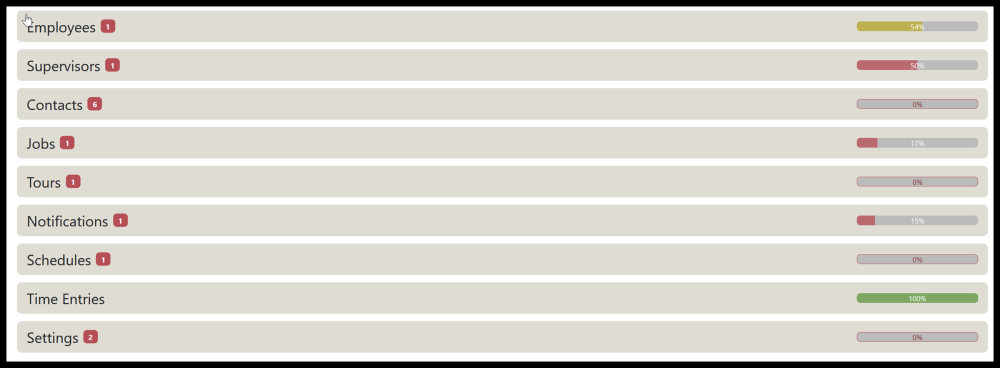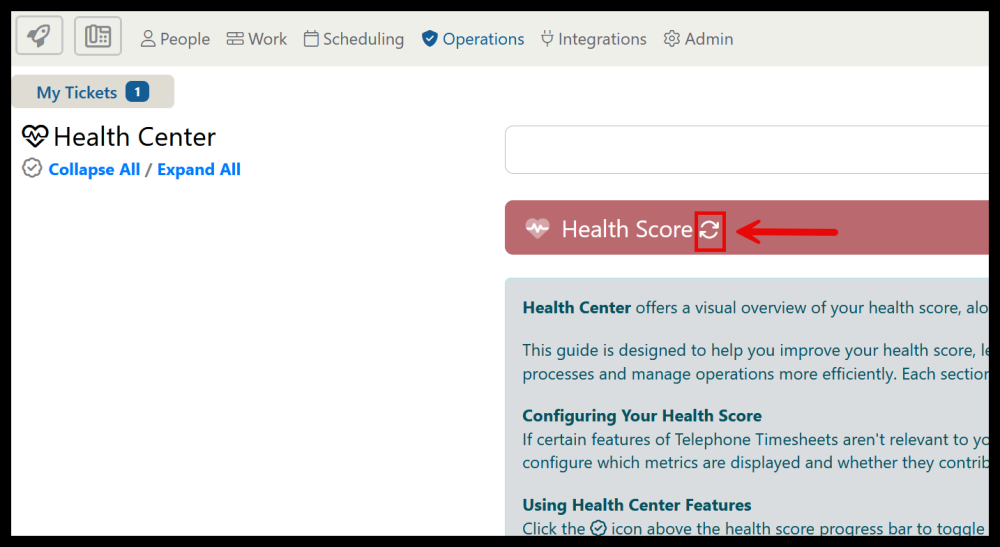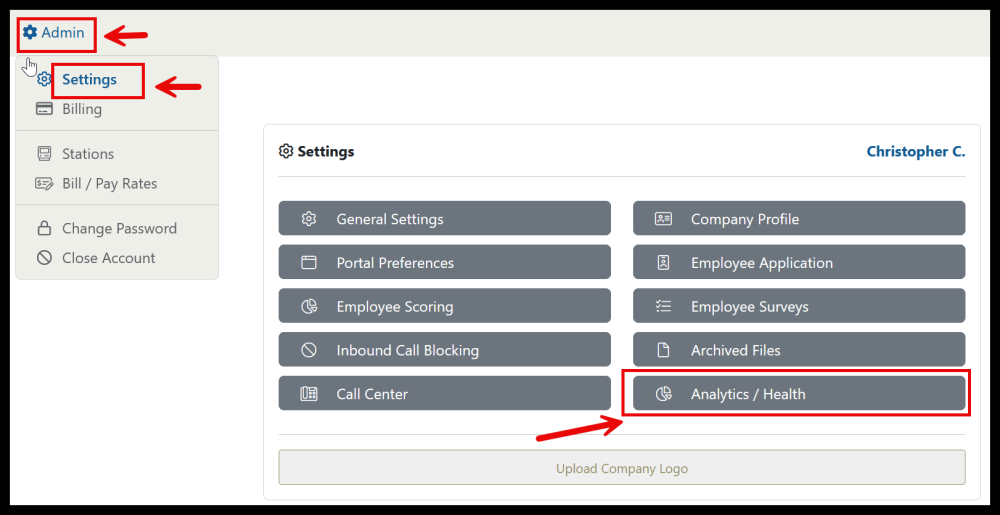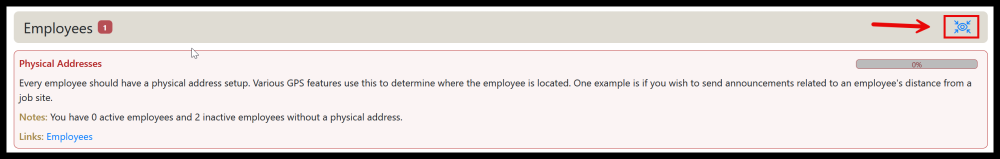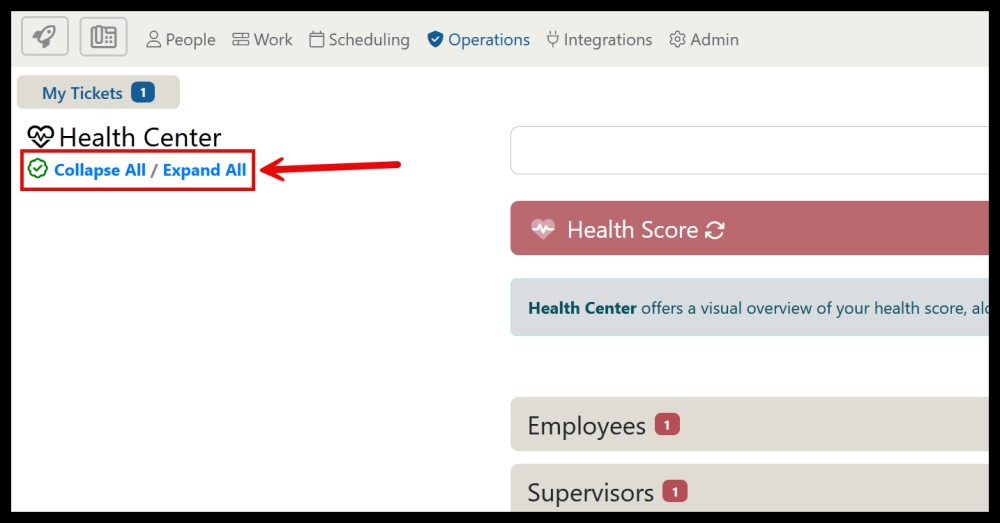Health Center offers a visual overview of your health score, along with best practices for managing your organization using Telephone Timesheets.
Your health score is based on snapshots of your data over a rolling 7-day window. Some metrics, like time entries, may take up to 24 hours to appear, and adjustments can affect captured data. For precise, point-in-time data, use Business Insight Reports.
Highlights of The Health Center Page
To access the Health Center, click on the rocket menu 
1. The metrics tracked are based on extensive experience helping businesses streamline their processes and manage operations more efficiently. Each section below contains detailed tracking metrics and recommendations for better system management.
2. Click the Refresh ![]() icon in the Health Score progress bar to reflect any improvements that have been made to your score.
icon in the Health Score progress bar to reflect any improvements that have been made to your score.
3. To exclude irrelevant Telephone Timesheets features from your health score, go to Admin > Settings > Analytics / Health and choose which metrics to display and include.
3. Use the focus ![]() icon to in expanded section headers to focus on a specific section and collapse all other sections.
icon to in expanded section headers to focus on a specific section and collapse all other sections.
3. You can also collapse/expand all section headers using the Collapse All or Expand All buttons in the top left.
Need more help with this?
Telephone Timesheets Support