Enabling iOS Location Services
1. Go to Settings

2. Scroll down and select Privacy & Security

3. Click on Location Services
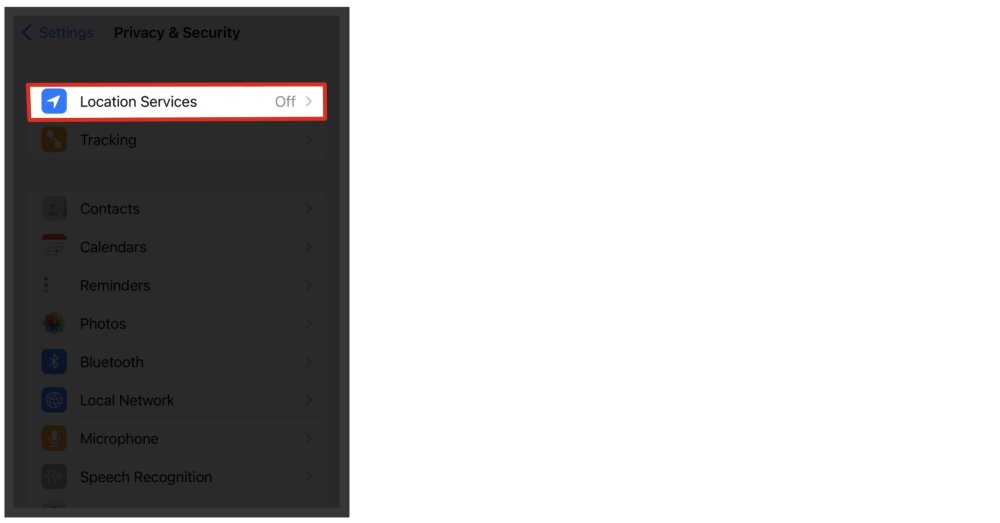
4. Make sure that Location Services is turned on
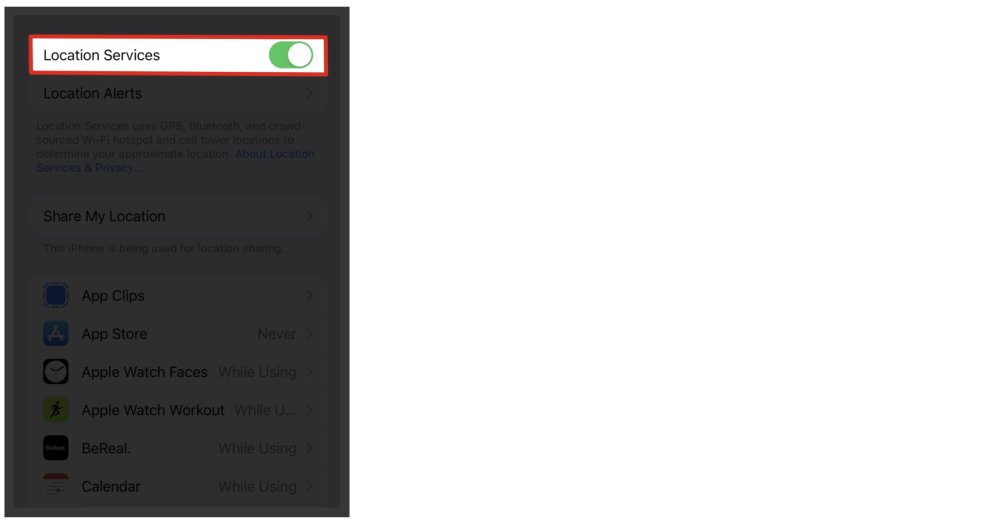
5. Scroll down and select Safari Websites

6. Select “While Using the App” and turn on Precise Location

Unblocking the timeclock URL
1. Go to Settings

2. Scroll down and select Safari
3. Scroll down and select Location

*4. If timeclock.telephonetimesheets.com is listed, tap to check the Allow option *

It should be set to Allow

Need more help with this?
Telephone Timesheets Support


