If someone in your Directory (vendor, talent, crew member, etc.), can’t remember their login credentials, you can direct them to two places.
1. RS10 Directory
The crew member (or vendor, talent, etc.) can go to the Directory module and search for their listing.
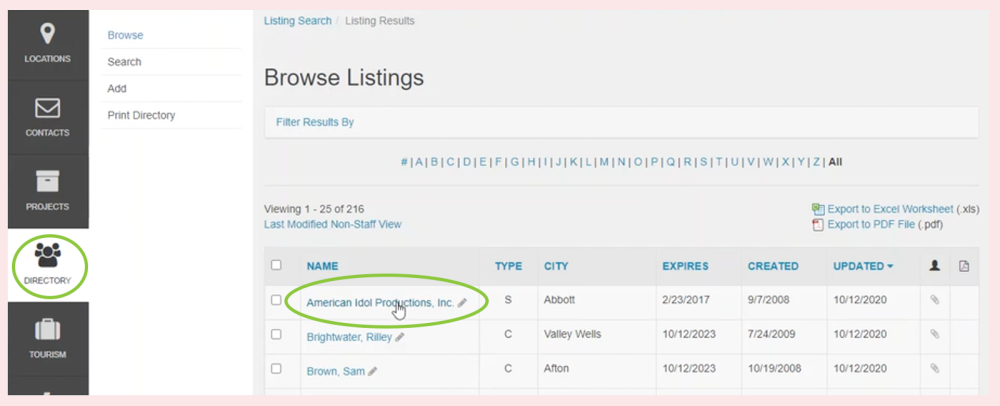
Once found, click on the listing to get to their Listing Details page. Click on the Edit icon on the upper right-hand corner.

This will take you to the Edit Listing page. On this page, you’ll find their Login information which includes their Login ID and email. Click on the Send Password Reset link.
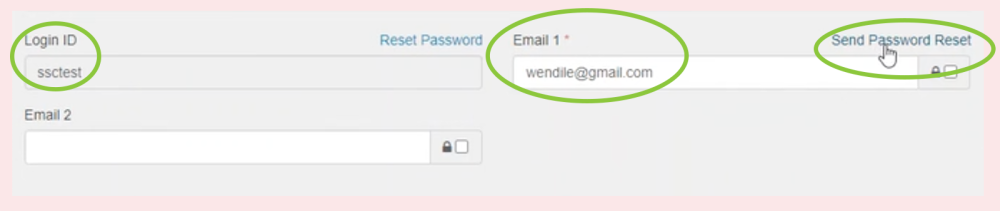
A pop-up will appear to confirm that you wish to send a password reset email, click Send.
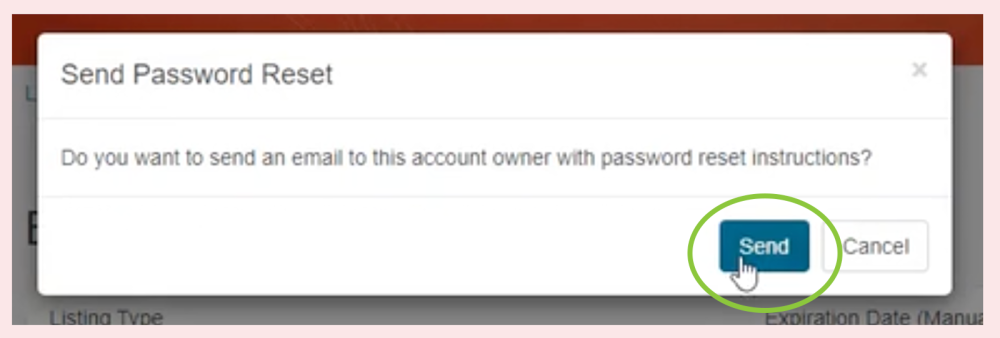
An email will be sent to allow them to reset their password. That email will only be valid for a 24-hour period, after which it will expire.
2. Login Screen
Another way to help them recover their login credentials is to direct them to your website’s Login page and ask them to click on the Forgot Password link.
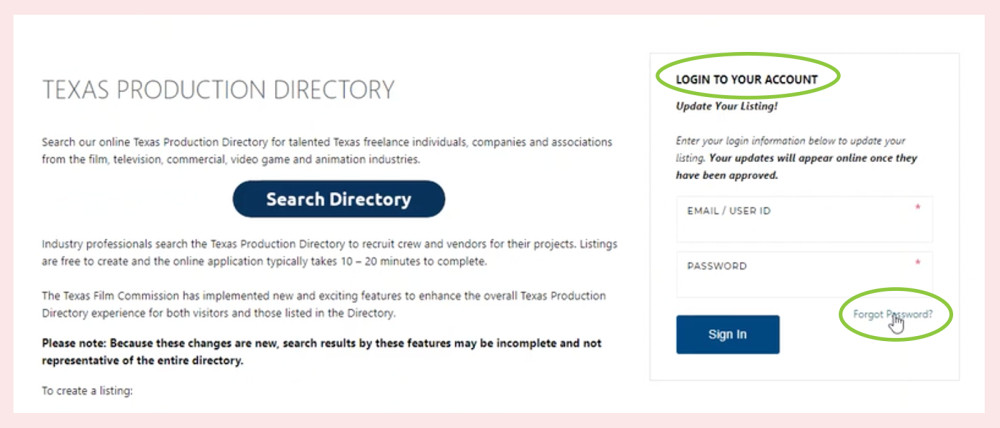
A pop-up box will appear in which they can enter in either their email address or user ID, and then select the Listing Type that they’re listed under (Crew, Support Services, Talent, etc.). They will then receive the same email mentioned above to help them reset their password directly.
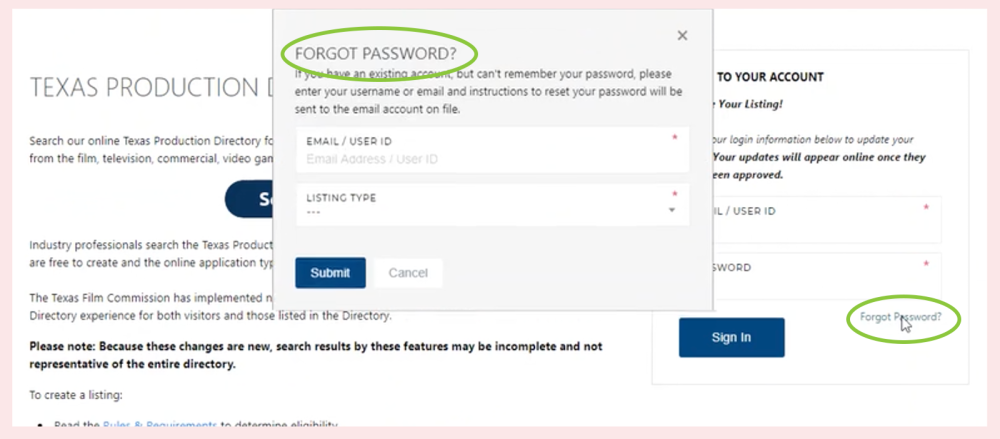
3. Video Tutorial
For instructions on how to send directory registrants their login credentials, watch the video below.

Contact Reel-Scout
If you experience any problems or errors, please fill out this form. We will get back to you shortly.


Laissez votre avis sur ce sujet.