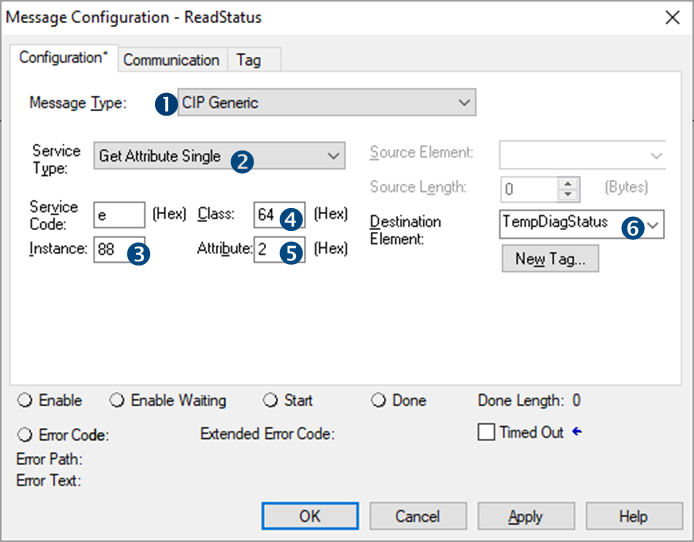For this example, we have created an ERSC module in our Ethernet Tree and added a MSG Instruction to a ladder rung. We named this MSG block “ReadStatus” and created the Controller Tag for it. With this MSG Instruction we are going to read Module Address 4:0088 and 4:0089 which are Module Status Word 1 and 2. We also created a Controller Tag of data type DINT we named “TempDiagStatus” to hold this data. Data from 4:0088 will be in the High Word of the DINT and 4:0089 will be in the low word of the DINT.
| From the Message Type drop down, select CIP Generic | |
| |
From the Service Type drop down, select Get Attribute Single |
| |
For the Instance Field, enter “88” |
| |
For the Class Field, enter “64” |
| |
For the Attribute Field, enter “2” because we want to read 4:0088 and 4:0089 |
| |
For the Destination Element, use the Tag Browser drop down to select TempDiagStatus |