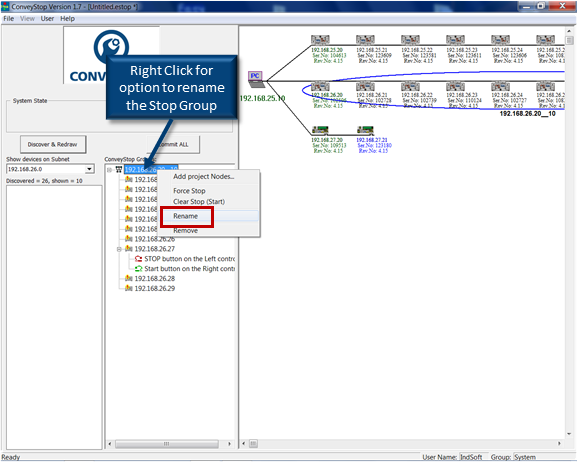In this example, there are 3 subnets – one with 10 ERSC modules, one with 14 ERSC modules, and one with 2 CNIP modules. We want to create 2 Stop Groups – one with the 10 ERSC subnet and the other one with the 14 ERSC subnet combined with the 2 CNIP subnet.
First Stop Group
First we use the “Show devices on Subnet” to filter the list for the 10 ERSC subnet. Then we select all the items in the list as shown:
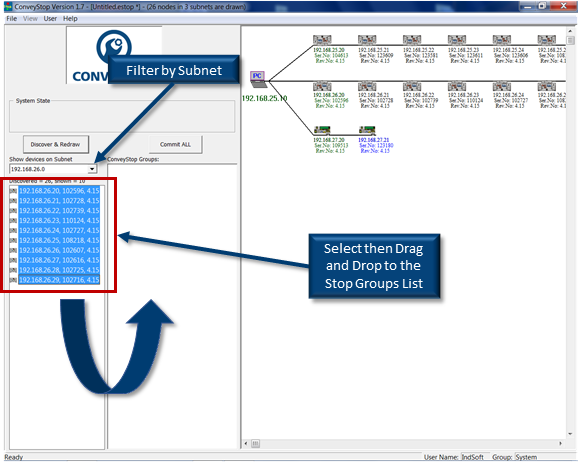
Then drag the selection into the ConveyStop Groups list window as shown. This creates a Stop Group from the selected modules and automatically generates a group name.
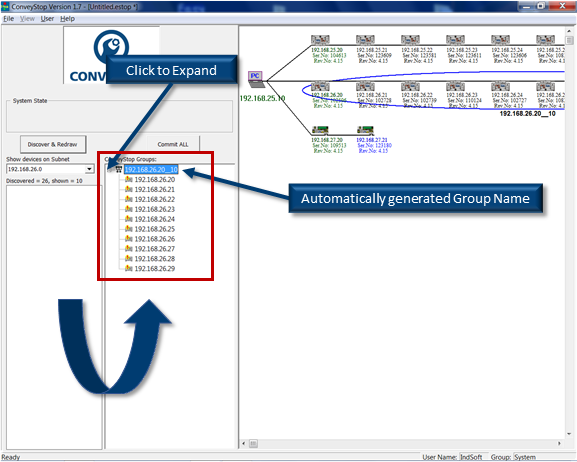
Right click on this name to give it as meaningful name for your project. In this example we will call it “Line A”. You can also expand and collapse the detail of a Stop Group by clicking the + or – icon to the left of the group name: