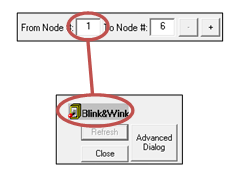*EasyRoll main screen has a feature identified as “Blink & Wink” that allows you to visually verify the Node you have selected
| If a valid Node is selected in the From Node # text box and its information is displayed on the main screen; clicking the Blink & Wink switch icon will signal the selected module to blink on and off all of its LED indicators. Click the Blink & Wink switch again to turn this off |
![]() |
!Please note that when Blink & Wink is active, the module stops all motors