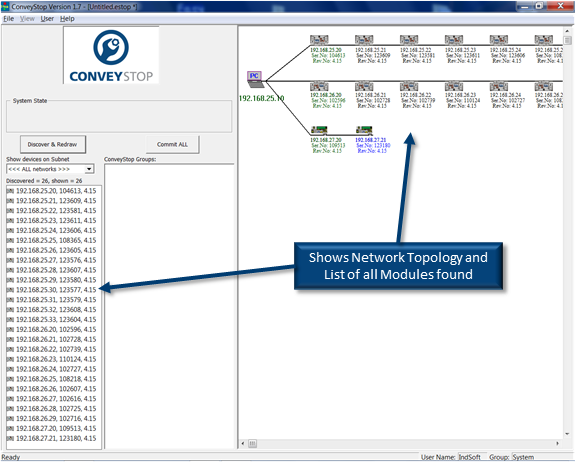Starting with a blank project as shown below, click the “Discover and Redraw” button will cause ConveyStop to search for any and all ConveyLinx devices it can find.
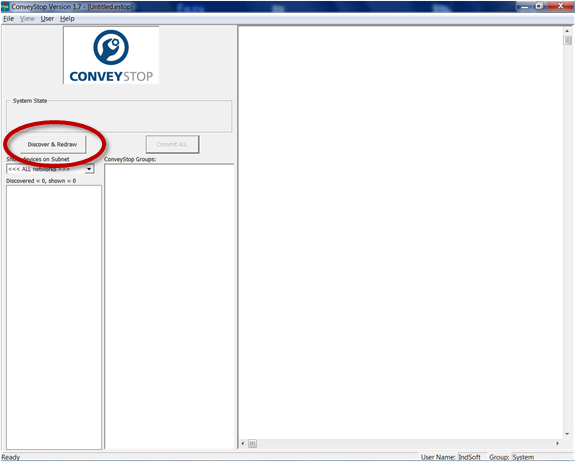
After a few seconds depending on the number of devices located, a list of discovered devices will be displayed in the window on the far left. ConveyStop will also create a graphical image of its discovery as shown: