Syncing a Campaign with Google Sheets
Once you’ve created a campaign, you have the option of syncing it to a Google Sheet. This is a very powerful feature.
STEP 1:
On the Campaign Page for the specific campaign you want to sync to a Google Sheet, click on “Sync with Google Sheets”:

STEP 2:
Once you click on the button in Step 1 above, you’ll have the option to send “only people who respond” to your Google Sheet.
If you want to send only people who have written you a response to your Google Sheet, then enable this option by switching the toggle to the right (blue):

On the other hand, if you want to send ALL the prospects in this particular campaign to your Google Sheet, leave the toggle grey and to the left:

STEP 3:
Then press “Save”:

That’s it. Your Google Sheet will immediately begin populating.