A standard LinkedIn search can be done by conducting a search from the search field in the upper-left hand corner of your LinkedIn account:

Here’s what your standard LinkedIn search results page will look like:

To use this list of prospects, simply copy the URL of your search.

Then, on your “Campaigns” page, click on “Create New Campaign”.

…And paste it into the URL field.

Last modified:
2 March 2021