This column is the default sort order of your Inbox and will be set to “Last Activity” when you first visit your Inbox page. When sorted by “Last Activity,” the most recent messages will appear at the top of your Inbox.

In addition to “Last Activity,” you can also sort your Inbox by various “Conversation Statuses”:

The first two of these menu items enable quick sorting of the Inbox:
- Last Activity: The default sorting on this column. With this selected, the profile’s most recent activity will appear at the top of the page.
- Unread: With this option selected, messages that have not been read will appear at the top of the page.
There are three conversation statuses that are set automatically:
- Connected, No Reply: If a prospect has accepted your “Invitation to Connect” but does not write a message to you, the tool sense that and automatically assign this status.
- Owe Reply: If a prospect has replied to your “Invitation to Connect,” the conversation status will automatically be set to “Owe Reply.”
- Talking: If a prospect has replied to your “Invitation to Connect” and you have written back to them, the conversation status will automatically be set to “Talking.”
The remainder of the conversation statuses are set manually by the user. You can use them if you want, or ignore them – it’s entirely up to you. They are there just as a tool for you to keep track of where a given prospect is in your sales process:
- Trying to book
- To follow up
- Not connected
- Call/meeting scheduled
- Not interested
- Won
- Not a fit
Note that “Conversation Status” is passed to your campaign Google Sheet if you have Google Sheet sync enabled. This enables you to take actions on a prospect based on where they are in your sales process using a tool like Zapier.