Once you have your list of ideal prospects, it’s time to create a campaign and import your list into Prospect Maximizer.
Here’s how to create a new campaign.
1. Go to Your “Campaigns” Page & Choose “+New Campaign”
Go to your “Campaigns” page:

2. Choose one of the six target types:

See Targeting Options for more detail on each targeting type.
3. Paste in Your URL or URL List
Depending on the target type you have chosen, you will either need to paste in a URL or a list of profile URL’s.
Then, name your campaign and click the “Next” button. You’ll see the following page as Prospect Maximizer imports your prospects:

As the window states, the tool usually takes about 1 minute per 100 prospects for the import.
It is important to note that it is not necessary to keep this page open (the tool will continue importing even if you close the window). However, it is highly suggested to wait until your import is completed before starting another one.