The “Follow Up On” column provides an easy way to make a note for yourself of a date on which you want to follow up with a particular prospect.
If you click once in the “date” field, a monthly calendar will appear:

Simply select the desired date on the calendar, and it will automatically be saved in the “Follow Up On” column so you can remember when you need to follow up with this prospect.
Note that this feature does not send any kind of reminder – it is merely a notation to help you remember.
Last modified:
2 March 2021