To rename a campaign, first click on the “Campaigns” menu button to go to the “Campaigns” page:

Then, click on the campaign you want to rename:

That will take you to your “Campaign View” for that campaign. Here, you can click on “Edit Campaign” in the upper right corner of the screen:

This will bring up the “Editing Campaign” window with a text field where you can type the new name for your campaign:

Be sure to press “Save” when you are done.
Last modified:
2 March 2021