We recommend that all LinkedIn profiles connected to Prospect Maximizer have Sales Navigator, but it is not absolutely necessary. In addition to the powerful search filters it provides, enabling Sales Navigator on a LinkedIn profile also increases the thresholds on amount of activity permitted on the account.
Access your Sales Navigator account by clicking on the Sales Navigator icon in the upper right of your profile:

Then conduct the desired search:

Once you are satisfied with your search, copy the URL:

Then, on your Prospect Maximizer “Campaigns” page, click on “Create New Campaign”.

And paste in the URL:

Last modified:
2 March 2021