To add an additional LinkedIn profile to your Prospect Maximizer account, go to the dropdown menu in the upper left corner and choose “Add a Profile.”

Then, simply add the LinkedIn credentials for the new profile you want to add – just as you did for the first profile you added:

Last modified:
16 March 2021