LinkedIn ID: A LinkedIn ID is a unique numeric identification assigned to all LinkedIn users. Anybody with a LinkedIn account has their own unique LinkedIn identification number.
First Name: Prospect’s first name
Last Name: Prospect’s last name
Email: The email address that the prospect used to sign up for their LinkedIn account. Note that these email addresses are often personal email addresses. We suggest converting the email address to a work email address using Hunter.io or a similar service before contacting the prospect via email with work related content.
LI Profile URL: Each person on LinkedIn is automatically assigned a public LinkedIn profile URL. These URL’s can also be customized.
Title: The job title that the prospect specified in their LinkedIn profile.
Headline: The headline that the prospect wrote in their LinkedIn profile.
Location: Prospect’s geographic location as specified in their LinkedIn profile.
Industry: Prospect’s self-identified industry that they work in.
Has Premium LI: This field returns a TRUE or FALSE based on whether or not the prospect has LinkedIn Premium or Sales Navigator.
Influencer: Returns a TRUE or FALSE based on whether or not prospect is on LinkedIn’s list of Influencers.
Birthday: Prospect’s self-reported birthday.
Num Connection: Number of connections that the prospect has. Note that the maximum number LinkedIn will identify is 500.
Company: The name of the company that the prospect works for.
Website: The URL of the prospect’s company.
Invitation Sent: Timestamp with the date and time that you sent an Invitation to Connect to this particular prospect.
Connected On: Timestamp with the date and time that you and the prospect became 1st degree connections.
Replied to Invite On: Timestamp with the date and time that the prospect replied to your Invitation to Connect.
Replied to Other Message On: Timestamp with the date and time that the prospect replied to any other message from you aside from the original Invitation to Connect.
Replied: Returns a TRUE or FALSE based on whether or not prospect has ever replied to you.
Replied On: Returns a timestamp with the date and time that the prospect first replied to you.
Phone 1: Prospect has option to provide two phone numbers for themselves in LinkedIn. This field returns the first one they provided.
Phone 2: If prospect provided a second phone number, it will appear in this field.
Custom Status: This field returns the custom Conversation Status as shown in your Inbox and Campaign
SalesNav URL: If prospect has Sales Navigator enabled, then LinkedIn automatically assigns them a Sales Navigator profile URL. If it exists, that URL will appear in this field.
Twitter Handles: Prospect has option to share his or her Twitter handles. These will appear in this field if available.
Is Open Link: If a prospect chooses to designate their profile as an “Open Profile,” then other LinkedIn members can message you at no cost, without being connected. This field returns a TRUE or FALSE based on whether or not the prospect has an open profile.
Is Job Seeker: Returns TRUE or FALSE based on whether or not prospect has LinkedIn’s Premium Job Seeker service.
Followers Count: Number of LinkedIn members following this prospect’s account.
Follow Up On: This is the followup date (if any) that is set for a particular prospect in your Inbox and/or Campaign page.
Degree: This is the connection degree that you are to the prospect. 1st degree means you are connected. 2nd degree means you have one or more connections in common. 3rd degree means you are no connected and do not have any connections in common.
Post-Connection Follow-Up On: This is the timestamp of the date and time you sent the prospect a followup message after connecting.