The “Step Status Indicators” let you know which step in the sequence each of your prospects are on:

These indicators are color-coded based on the prospect’s status:
- “Talking” is orange. This means the prospect has replied to you, and you replied to their reply.
- “Got Reply” is green. This simply means the prospect has replied to you.
- “Pending Invitation” is yellow. This means the prospect has received an “Invitation to Connect” from you.
- Anything else is grey.
If you hover over an orange, green, or yellow “Step” indicator, you’ll see a tooltip that tells you what the color means:

NOTE: If, for example, you have a prospect on “Step 0” that is yellow, that means this prospect has an “Invitation to Connect” already pending that was sent from another campaign or directly on LinkedIn.com.
Last modified:
2 March 2021