Sometimes when you are working in your Inbox, you will want to know what campaign a particular prospect is associated with. If a prospect was a part of one of your campaigns, you’ll see a green “target” icon in this fourth column from the left:

If you hover your mouse over this “Campaign Indicator” icon, the name of the campaign associated with that prospect will be displayed – and you can click on the name of the campaign to go directly to that campaign’s “Campaign View” page.
Last modified:
2 March 2021