The base year determines the year for the LandMark System to calculate the age of any buildings in the residential or commercial appraisal file.
The Base Year is AUTOMATICALLY UPDATED when the user UPDATES THE WORKING YEAR. If the Base Year DIDN’T update after changing the Working Year, use the following procedure.
If the Base Year didn’t automatically update when the Working Year was updated, user must Update the Base Year in each of the four Appraisal Zones.
Appraisal File — Tables — Appraisal Table — Appraisal Zone
Using the
in the tool bar. You may scroll left and right to view the four appraisal zones.


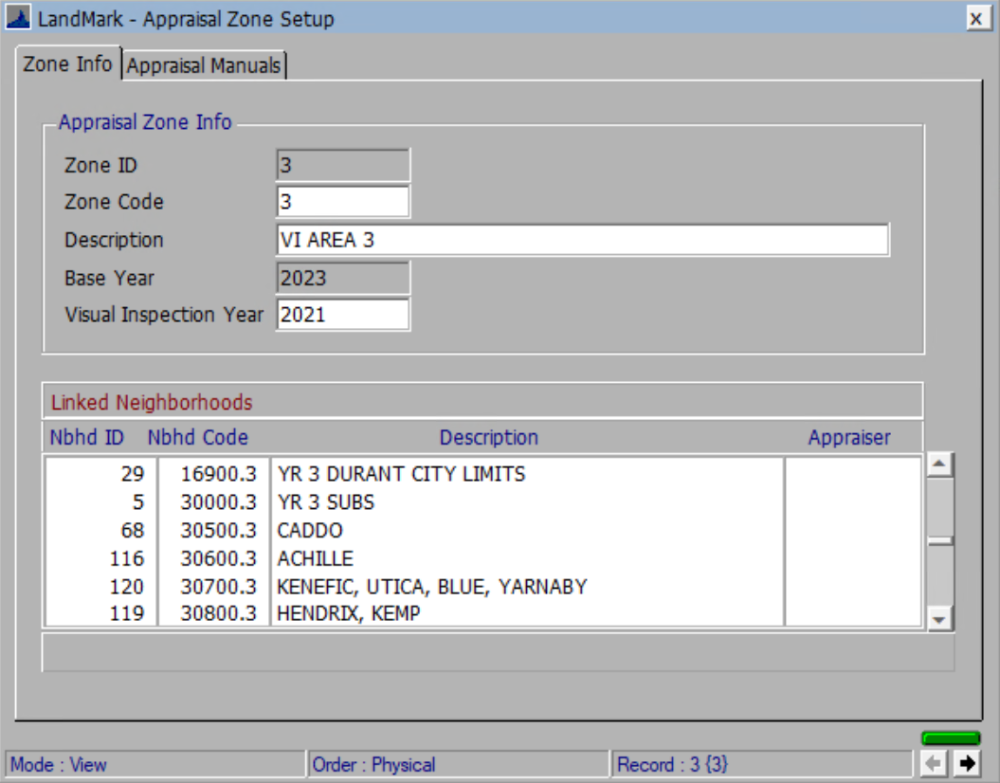
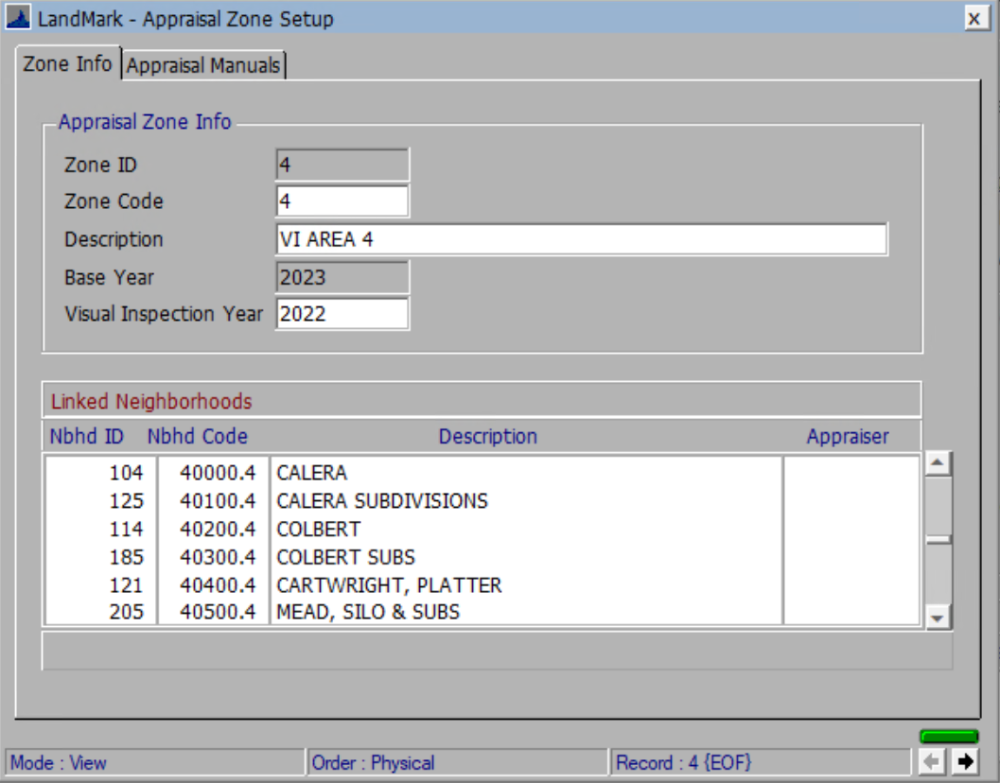
CLICK to edit each Appraisal Zone, update the Base Year to the current assessment year and click X and select YES to save.
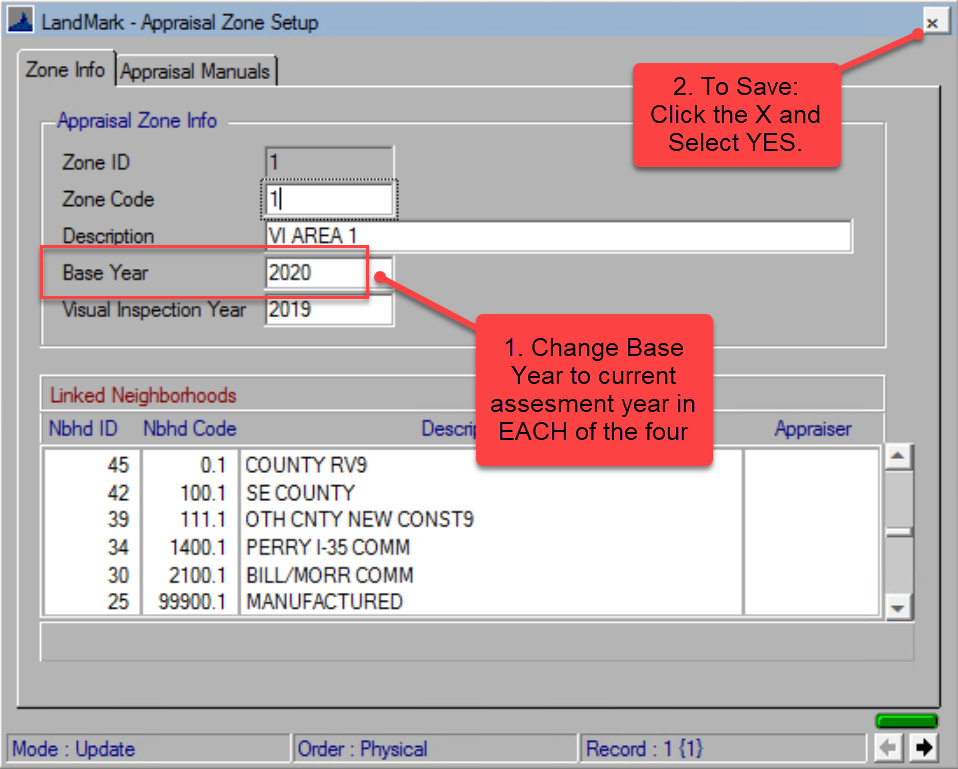
REPEAT in each Appraisal Zone until Base Years have been updated.
How to Update Base Year ~ Video



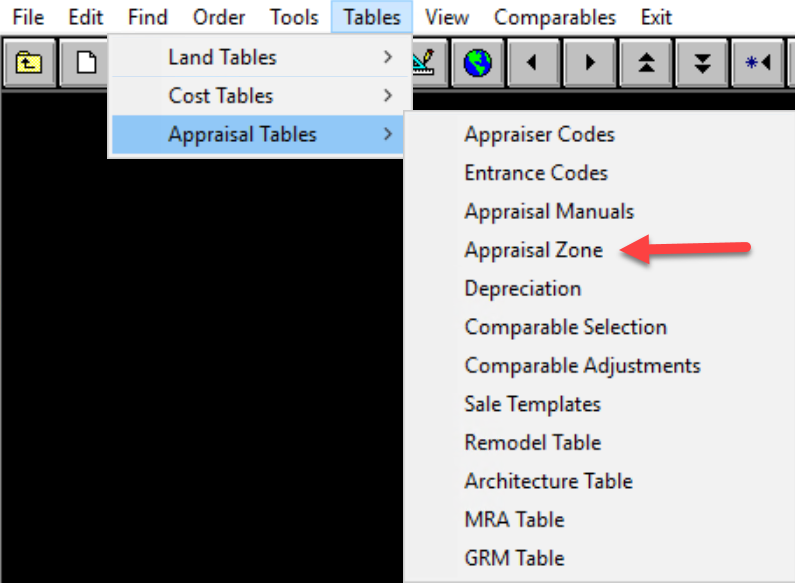

Post your comment on this topic.