Main Menu — Assessment — Public Service
BROWSE to Find Company
DOUBLE CLICK on Company
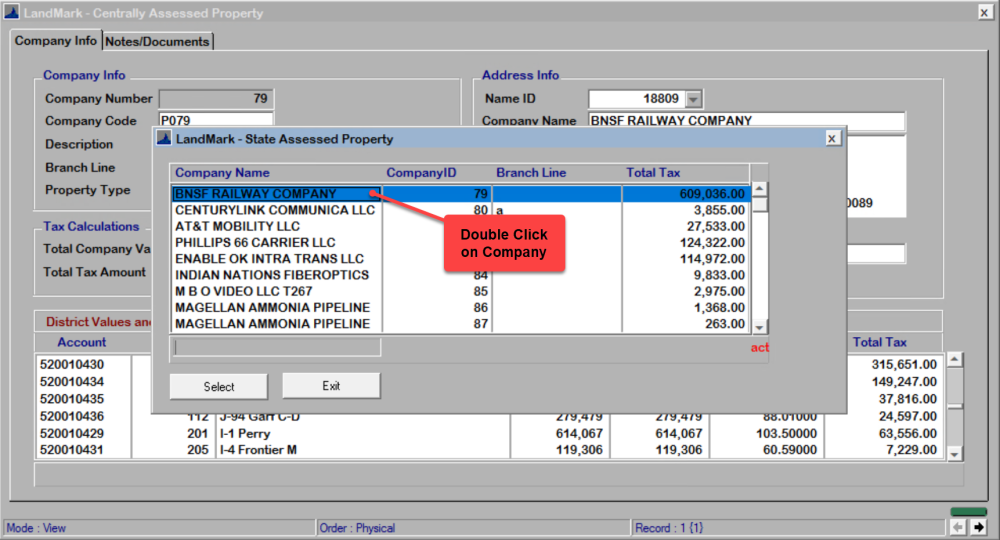
RIGHT CLICK on District Number
CLICK View Details
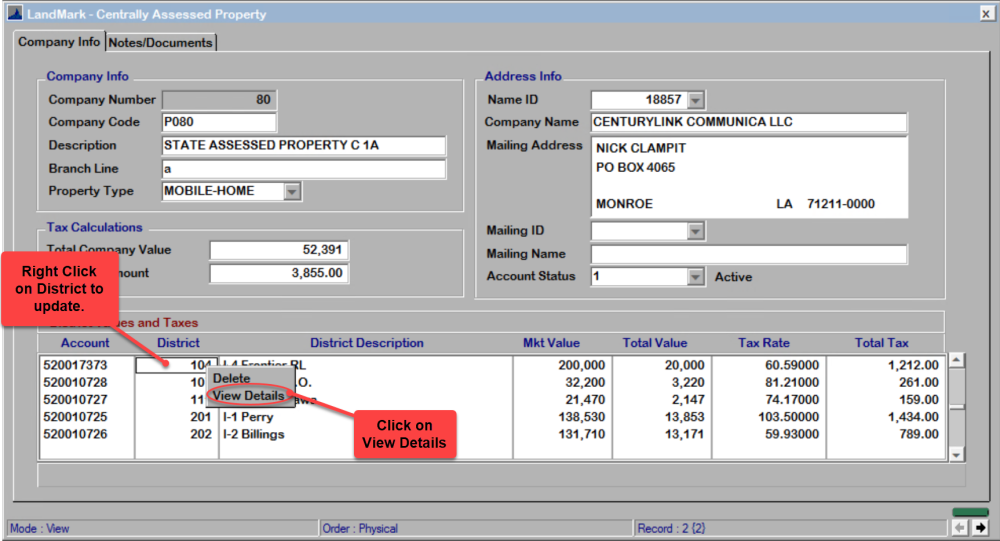
CLICK the Edit Hand on the tool bar to Edit record.
If there is an account message on the file, it will appear in the upper right corner. This will include deleted records, pending inactive appraisal, account/appraisal inactive, and appraisal inactive.


ENTER current District Values
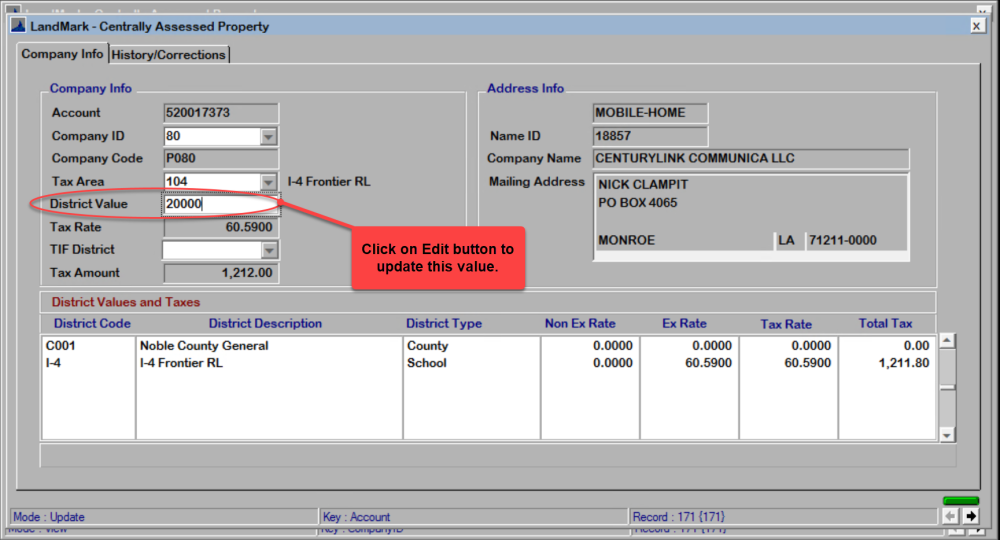
EXIT and SAVE






Post your comment on this topic.