QP1 – Data Collection / Field Inspection Complete and Accurate (68OS 2821 B) A sample of 15 Parcels (5 random Residential from previous years VI Area, 5 random Commercial, and 5 random Agricultural) that are valued using only the Cost Approach from the prior year Visual Inspection (VI) Area will be selected by report to include Map / Location Information and Review Sheets. The OTC A & E shall accompany a member of the County Assessor staff to reinspect for the Performance Audit. The A & E shall check the measurements and characteristics for accuracy on the Review Sheet… (Copied from the 2023 Performance Audit Updated July 12, 2023)
The Data Collection Accounts Report will select random samples from the parcel file and plot the parcels on the map.
Each report will print:
- An image the parcels on the map in relation to each other with parcel list
- A close-up map image of each parcel
- A review sheet for each account, with all the images that are attached to the account.
To print the Data Collection Report, from the Assessment file go to:
File—Print—OTC Audits—Parcel Selection—Data Collection Accounts

The OTC Parcel Selection box will then appear.
CLICK the drop-down box for the Visual Inspection Area
SELECT the desired Visual Inspection Area from the list

ENTER the number of samples to print for each type of property
CHECK the box for each type of property to include in the report
SELECT to print the report

The Data Collection Report will generate three, similar, multi-page pdf’s for: Residential, Commercial and Ag.
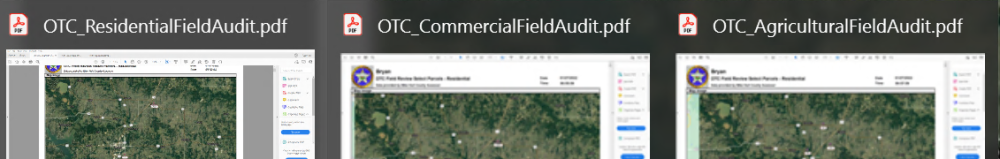
Residential (partial example) that includes a map of all residential properties used, individual map and a review sheet for the property.

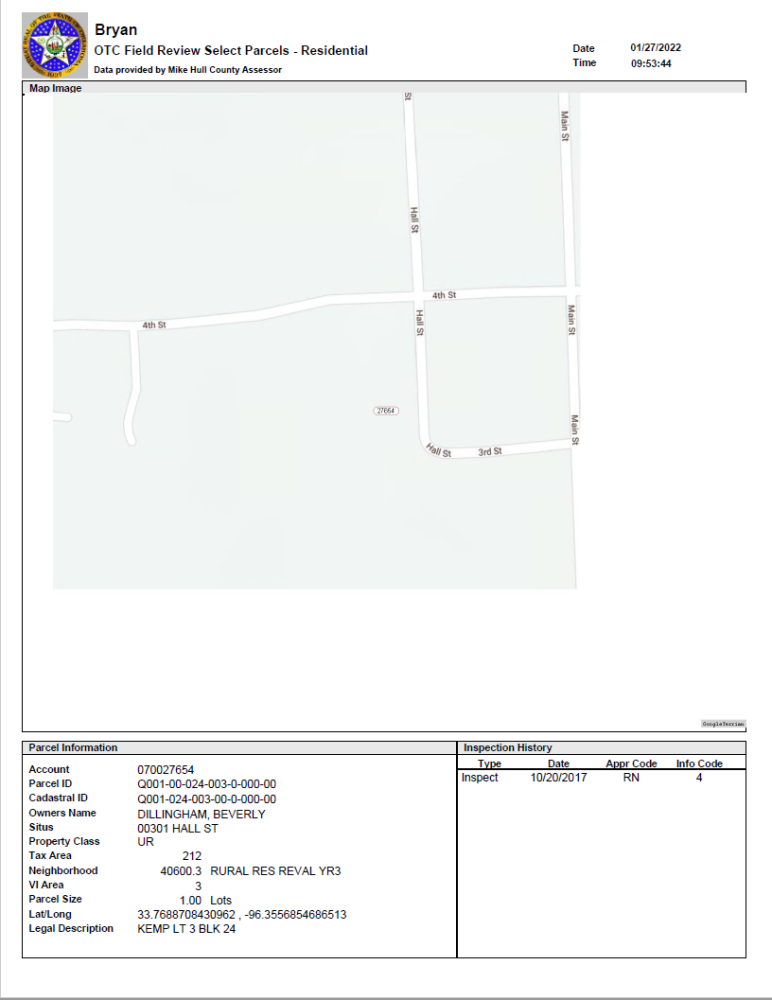



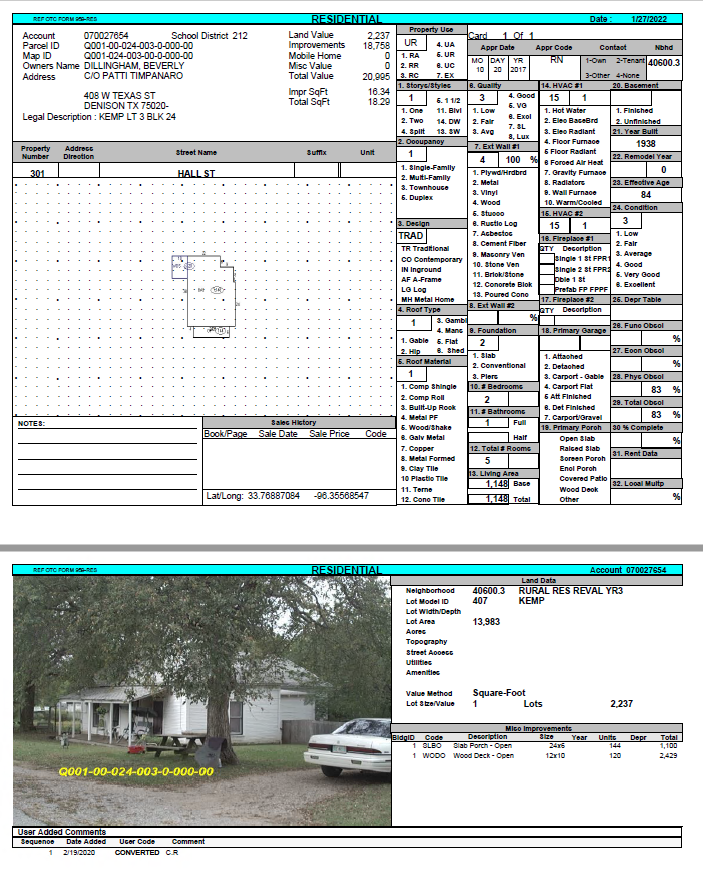

Post your comment on this topic.