This is an End of the Year Procedure. Run only after Tax Roll is complete.
In order to prevent Process Pending Accounts from being ran twice there has been “checks done” in place. As the process is ran each account is flagged as being done or processed. At the end there is a system flag that the entire process was done. These items will allow user to restart the process if the system goes down and prevents running a process twice. When the taxroll process is ran this flag is unchecked so that process pending can occur.
When the process pending is done the edits will be linked together with a Run ID. This will allow for easier querying.
Process Pending accounts is a big process that automatically does the following things when set in motion:
- Updates the Assessment Year (This is found in the County Information Table. When ran, the new year will go in the Assessment Year Field.)
- Sets the Current Tax Roll Values to the Previous Values (This is shown on the Appraisal Summary Tab—where LandMark looks to determine the 3% or 5% increase if necessary. It is adjusted later in the year when counties roll values from the Appraisal File to the Assessment File.)
- Clears Mortgage Tax Codes
- Clears any New Construction and automatically adds the New Construction to the Calculated Cap Value (up to, but not exceeding market value)
- Adds or Removes all Caps, Exemptions or Value Freezes flagged to go on or off in the new year
- Updates all Pending Account statuses and future Tax Areas
- Updates Personal Property Trend Values EXCEPT when a county does process pending accounts after tax roll in October/November, the old trend tables will still be in effect. Those counties will need to Update Trend Tables and Recalculate Personal Property Files in December (before Printing Renditions) after the new trend values come from the OTC.
Assessment File — Tools – Process Pending Accounts
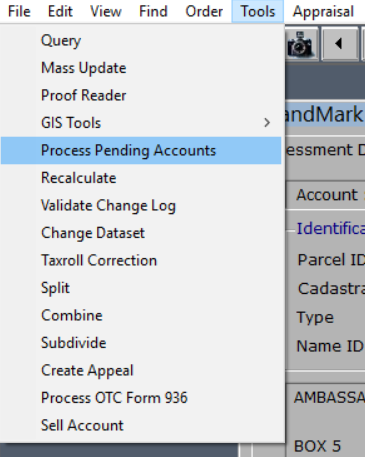
The Process Pending Accounts box will appear.

CHECK all the Boxes
SET Current Roll Year as the new year. (If it’s the end of 2022, the current roll year should be 2023.)
CONTINUE
If a year is entered prior to the current assessment year, this box will appear.
If the year entered have statements, this box will appear.
If there are advance tax for the current year the account cannot be split or combined until the advanced amount is taken care of.
If there is a split and there is an advance for the current year the account.
If there is a combine and there is an advance for the current year.
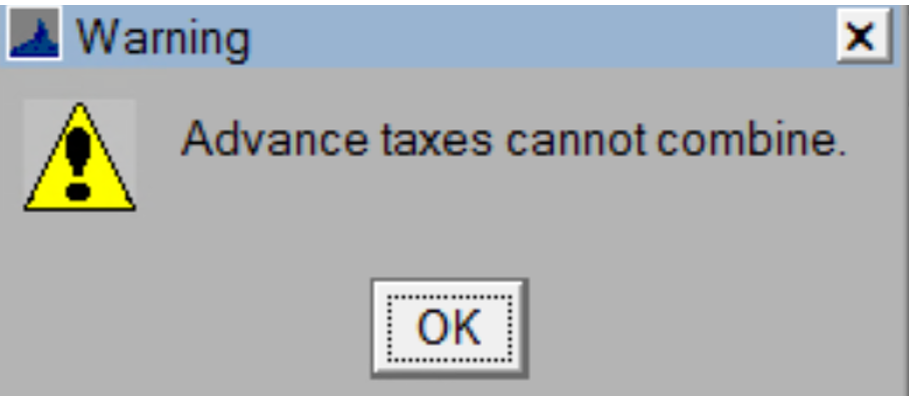



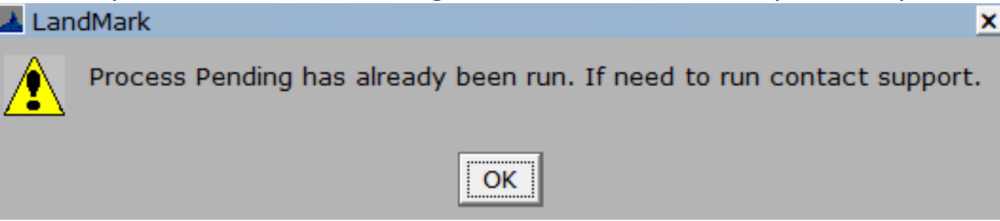
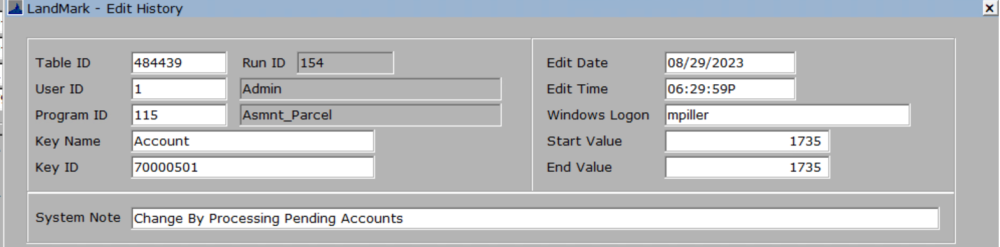

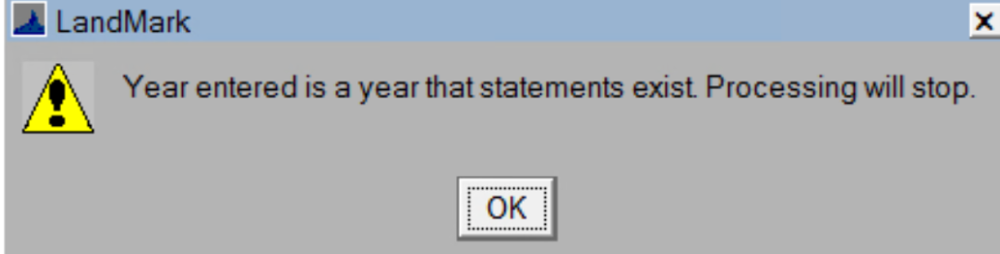


Post your comment on this topic.