The TAD Tab is an Excel worksheet used to track all Tables and Reports that you have added in the specific Excel workbook.
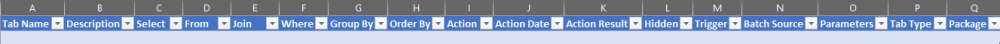
| Column Name | Description |
|---|---|
| Tab Name | This represents what the worksheet will be named after downloading. |
| Description | This provides additional information about the specific Table or Report. |
| Select | Contains the SELECT command portion of the full SQL Statement. |
| From | Contains the FROM command portion of the full SQL Statement. |
| Join | Contains the JOIN command portion of the full SQL Statement. |
| Where | Contains the WHERE command portion of the full SQL Statement. |
| Group By | Contains the GROUP BY command portion of the full SQL Statement. |
| Order By | Contains the ORDER BY command portion of the full SQL Statement. |
| Action | Use F4 in this column to assign an Action to a specific Table or Report. |
| Action Date | Displays the date/time from the last action processed against the record. |
| Action Result | Displays the result from the last action processed against the record. |
| Hidden | Shows Yes if the sheet is hidden and No if it is visible. |
| Trigger | If a value is entered, then that trigger will be disabled on the SQL Server during import, update and delete. This ability must be activated at the license level in order to work. |
| Batch Source | Used by the Batch Actions on the ribbon. This will default based on the selected table. |
| Parameters | Shows the parameters assigned to the Table or Report |
| Tab Type | Identifies if the record is a Table or Report which determines what Actions and other features will work. |
| Package | Contains a list of Actions that will be processed consecutively when the Run Package button on the ribbon is used. |



Post your comment on this topic.