The TAD Query form is opened by any of the Selections buttons and the Options button on the TAD Ribbon.
The top section mirrors the Selections buttons and Options button on the ribbon.
The bottom section is the Query Editor where you can edit the structure (columns, joins, conditions) of the Table/Report.
| Button | Description |
|---|---|
 |
Download one or more tables with the intent to import/update/delete records. |
 |
Download or Copy one of the 100+ standard reports. Create new reports and share across your organization. |
 |
Used to access the starting points for “Other Features”. |
 |
This displays the tables and reports that are downloaded in the existing workbook. |
 |
Opens the TAD Query form showing the available options. |
 |
This shows the full SQL Statement and allows you to change the Layout Type for Reports. |
 |
This shows all columns available to display based on the tables selected. |
 |
This shows the available tables to use as your main table. |
 |
This shows all columns with available joins based on the tables selected. |
 |
This shows all columns available to condition based on the tables selected. |
 |
This shows a filtered list of the selected columns on the Select part. |



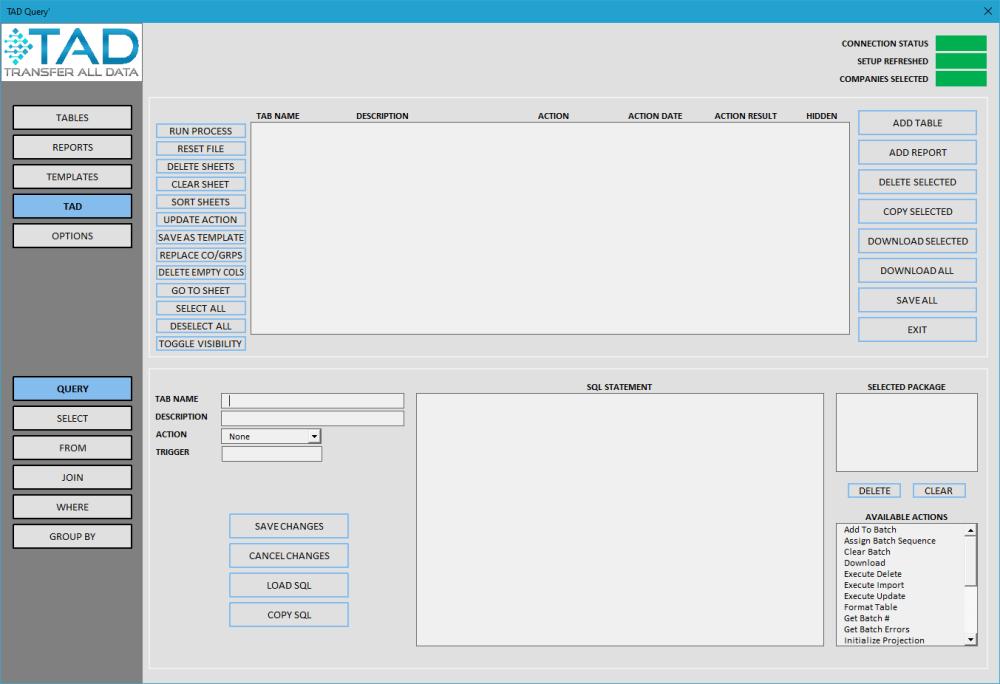
Post your comment on this topic.