Lightning Forms supports calculated and enabled expressions for column cells in a sublist grid. They can be configured on Behaviour tab in Sublist Column section when a column is selected in the form editor and can be used on all available form types.
1. Calculated
Calculated expression provides a flexible way to dynamically recalculate the value in the column while the user is entering data in the form or other columns of the sublist. Whenever the value of a field referenced in the calculated expression is changed the expression is recalculated and the dependent field’s value updated with the result.
The calculation can be based on form field values, as well as on values of other cells in the current row. To reference other cells in the current row SubListCurrentRow placeholders are available under the Context Objects.
2. Enabled
Enabled expression allows to enable or disable any cell in the sublist at run-time based on some condition. For example, you can disable cells that are not allowed to be edited depending on other cell values in the current row or form values.
For more information about expressions used for configuring behaviours, see Expressions topic.


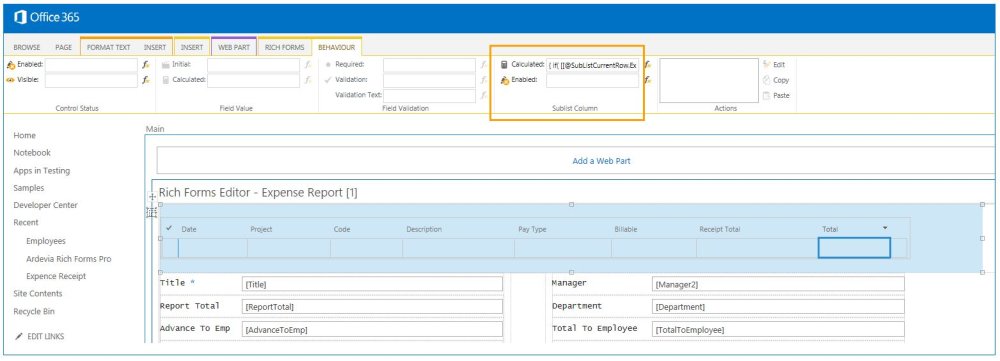


Post your comment on this topic.