Controls are elements that can be added to your form via the Add dialog, which is accessed when selecting the Plus icon in the middle of the form.

Examples include:
- Tabs – Add tabs to create additional form pages
- Button with actions – Add a button that performs an action when clicked, such as starting a workflow or saving the form.
- Toolbar – Add a toolbar, which is basically another row for additional actions. It comes with two action buttons created by default (Save and Close Form).
- Rich Text box – Adds a rich text box as a row in the form.
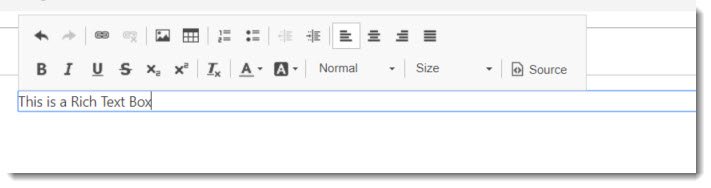



Post your comment on this topic.