Lists and Libraries are located from within the current site that you may want to embed on the form in order to show related content. E.g. Customers -> Orders. They can be added and embedded into your form via the Add dialog, which is accessed when selecting the Plus icon in the middle of the form.
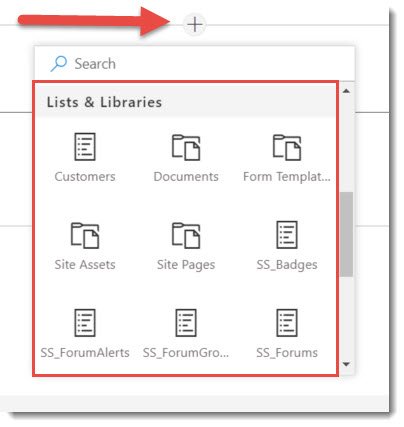
Once a List or Library has been added, the List View Configuration will appear on the right hand side of the page, allowing for the further customization, such as seleting the List View and checking whether to use the List as a Sub Item (explained on next page).




Post your comment on this topic.