Forms List
In the list overview you can directly customize a form by selecting the appropriate form’s icon under the New, Display and Edit headings. Alternatively the Select Form to Customize button provides a window to select the list and form to customize. Select Recent, All, Lists and Libraries to change which lists and libraries are shown or use the Find a list search box to filter the lists displayed.
From the Application Page, you can Submit a Support Ticket to our Support Portal, Link to the documentation, join our Social Community, and view other accelerators from Lightning Tools.



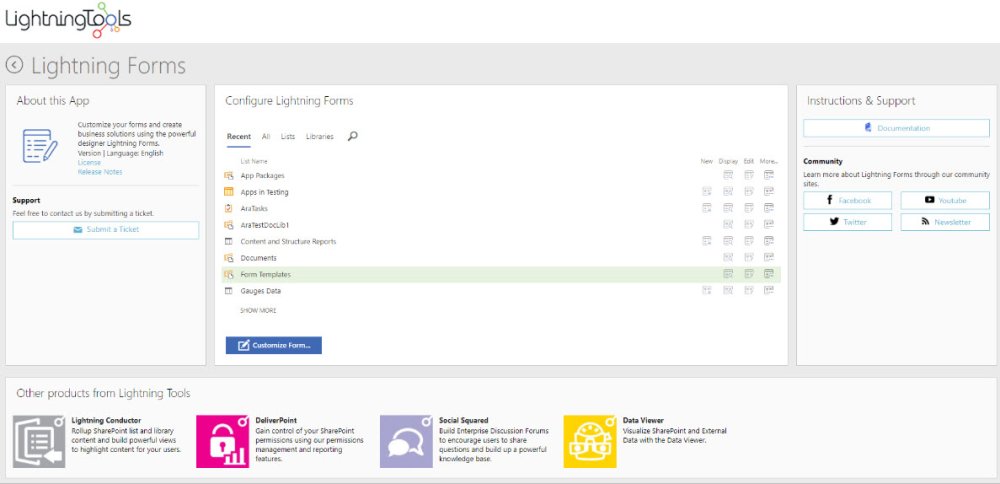

Post your comment on this topic.