Using a Sub List allows providing a grid view of a related list anywhere inside your form. Related lists are lists that contain a lookup column to the list or library the current List’s or Library’s form. The *Sub Lis*t is editable and can be used on new, edit, and display forms.
Available Sub Lists are displayed via the Add dialog, which is accessed when selecting the Plus icon in the middle of the form, similarly to how you would Add an App on a page.
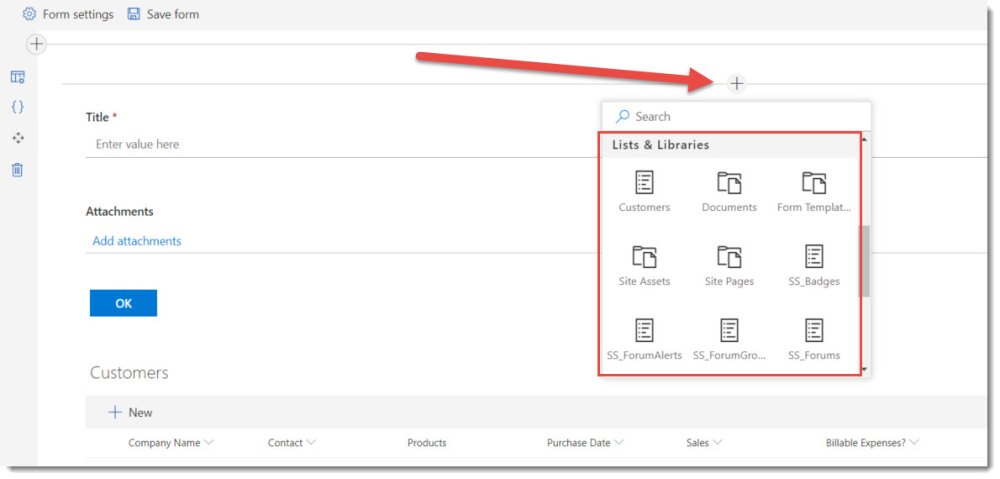
Sub List Settings Menu
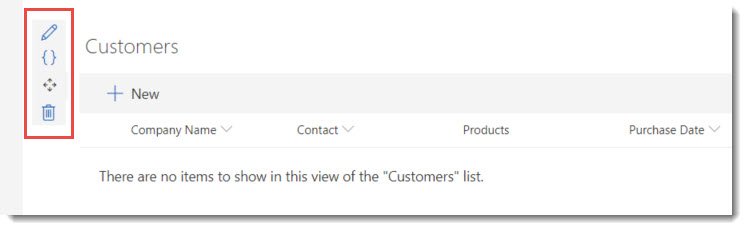
The List View Configuration can be edited by selecting the option from the Sub List menu.
Under the List View Configuration dialog is where you select the Lookup field to the parent List, as well as modify Appearance Settings.


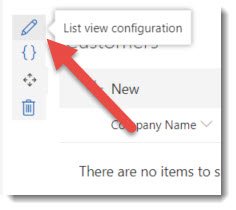


Post your comment on this topic.