Open List Form action allows opening a New, Edit or Display form dynamically in a popup, dialog, the same or a new window.
When action type Open List Form is selected, the following additional properties can be specified:
- List: The list where the form is located. It is possible to select the list from the current or any other site, by selecting the list in ‘Select List or Library’ dialog or typing server relative URL to a list.
- Form: Drop-down list with form types: NewForm.aspx, *EditForm.aspx *or *DisplayForm.aspx * (if a library is selected as the List, only the Edit and Display Form options are available).
According to selected form type, the following fields appears:
- List Item ID: ID or expression to be evaluated as ID of an item if a Display or Edit form is selected.
- Content Type: Provides option for choosing content type to be added if a New form is selected.
- Open in: Provides options for choosing how a form should be opened. There are four options available:
- New window: opens a new window
- Panel: the user is able the panel width: Small, Medium (Default), Large, Full Screen
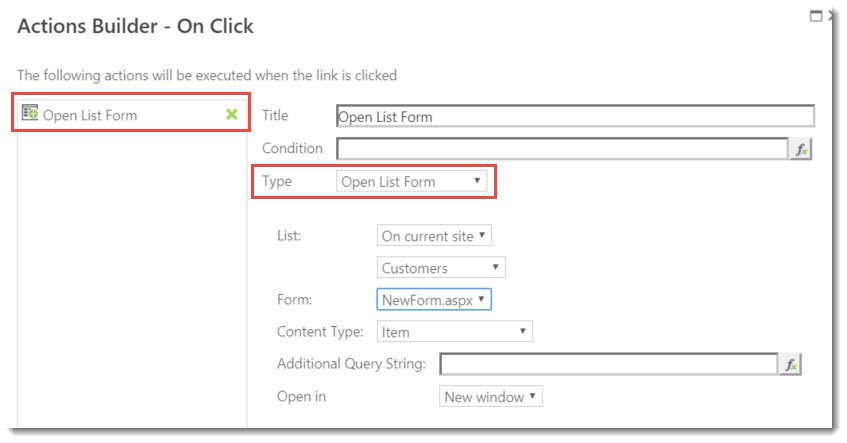


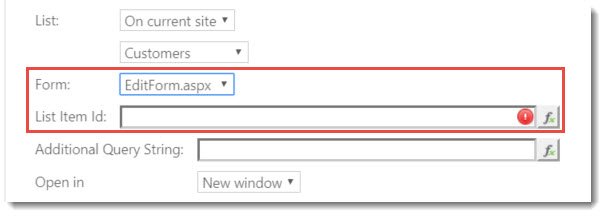
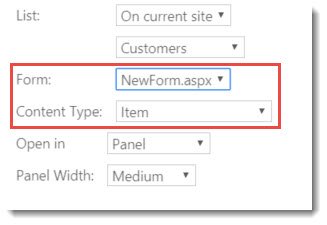

Post your comment on this topic.