Once you have embedded a Sub-List onto your form, you may want to perform an aggregate function in order to show a value from the related items. An example would be that you have an Employee with Expenses. The Expenses Sub-List would contain multiple rows for an expense claim. You may want to total each claim amount in order to display a total amount claimed. Note that you can use Sum, Min, Max, Average, and Count depending on your requirements.
Expression Builder: The Expression Builder gives you access to each field that makes up the list. Using the field you can perform calculations such as populating calculated fields or default values. An Example would be [FirstName]+” “+[Title] within a Contacts list to form the Fullname.
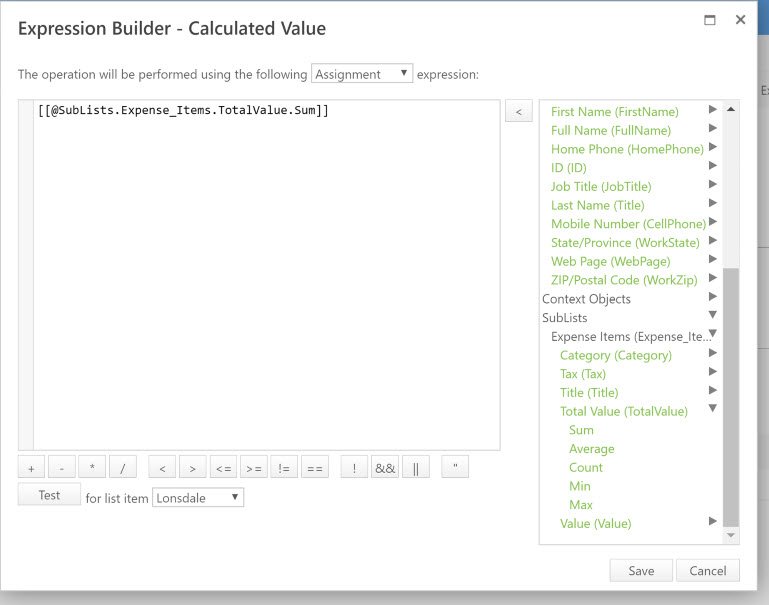



Post your comment on this topic.