Add List Item action allows adding a new item dynamically to the specified list.
When action link type Add List Item is selected, the following additional properties can be specified:
- List: a list where a new item should be added. It is possible to select the list from the current or any other site, by selecting On current site or On any site. Then choose the List from the drop-down box below.
- Content Type: Allows choosing the content type of the item to be added.
- Fields specific for Content Type: Depending on the content type, all relevant fields are displayed at the bottom, so that for each field the value to be set can be configured.
When the Add List Item action is executed, the new item is added immediately setting the configured field values.
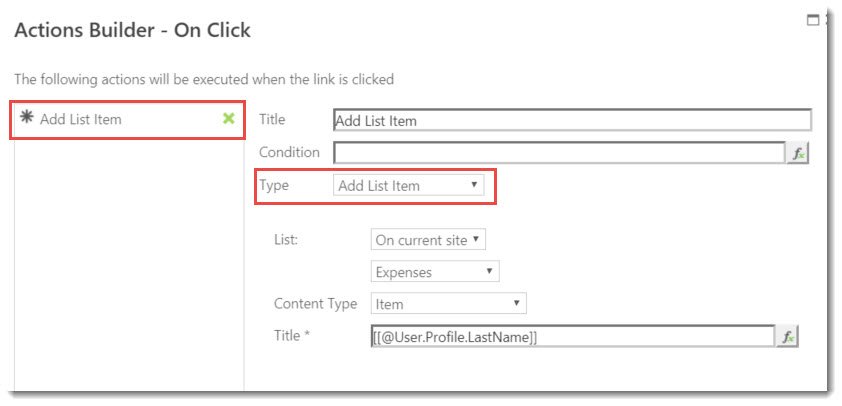



Post your comment on this topic.