Downloading Lightning Forms from Lightning Tools provides a 14-day trial license. Once you’ve received a valid license file from Lightning Tools, the license can be added via the following steps:
- Navigate to a list in your SharePoint environment.
- On the List View Ribbon, select Lightning Forms Customization Dialog.
- On the dialog window, click on Open license panel
- Enter the License key, Organization, Email, and User Name and click Activate.


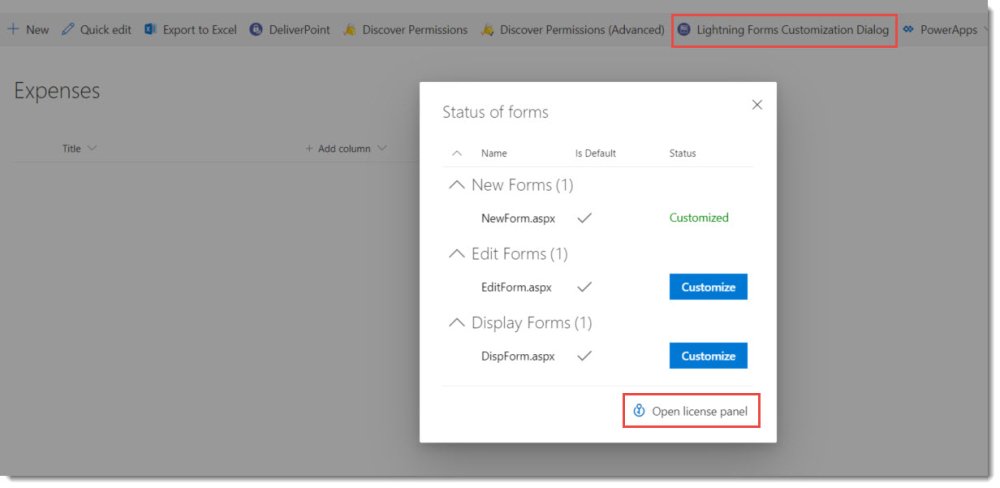
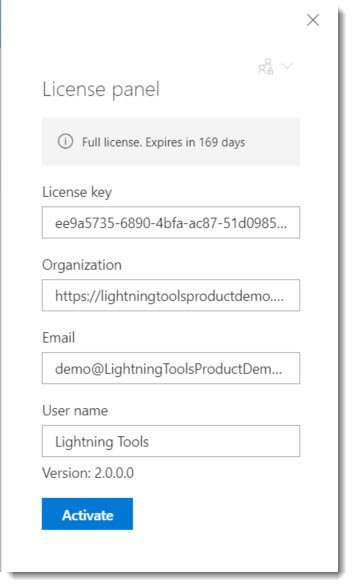

Post your comment on this topic.