Each section/row can be hidden or disabled until a condition is met, at which point the section/row will be displayed/enabled.
Click on the Configure Row Expression button on the left-side navigation for the section to which you want to add a condition.
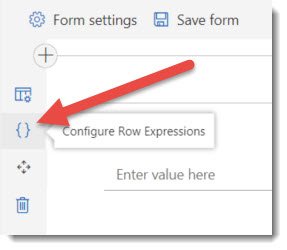
The Expressions Configuration dialog will appear on the right-side of the page.
To configure the expression that must be met for the section to be visible or enabled, click on the button to the right of the Visible or Enabled field as relevant.
The Expressions Builder – Visibility (or Enabled) Condition dialog will appear.

Expressions will be explained later in this manual.




Post your comment on this topic.